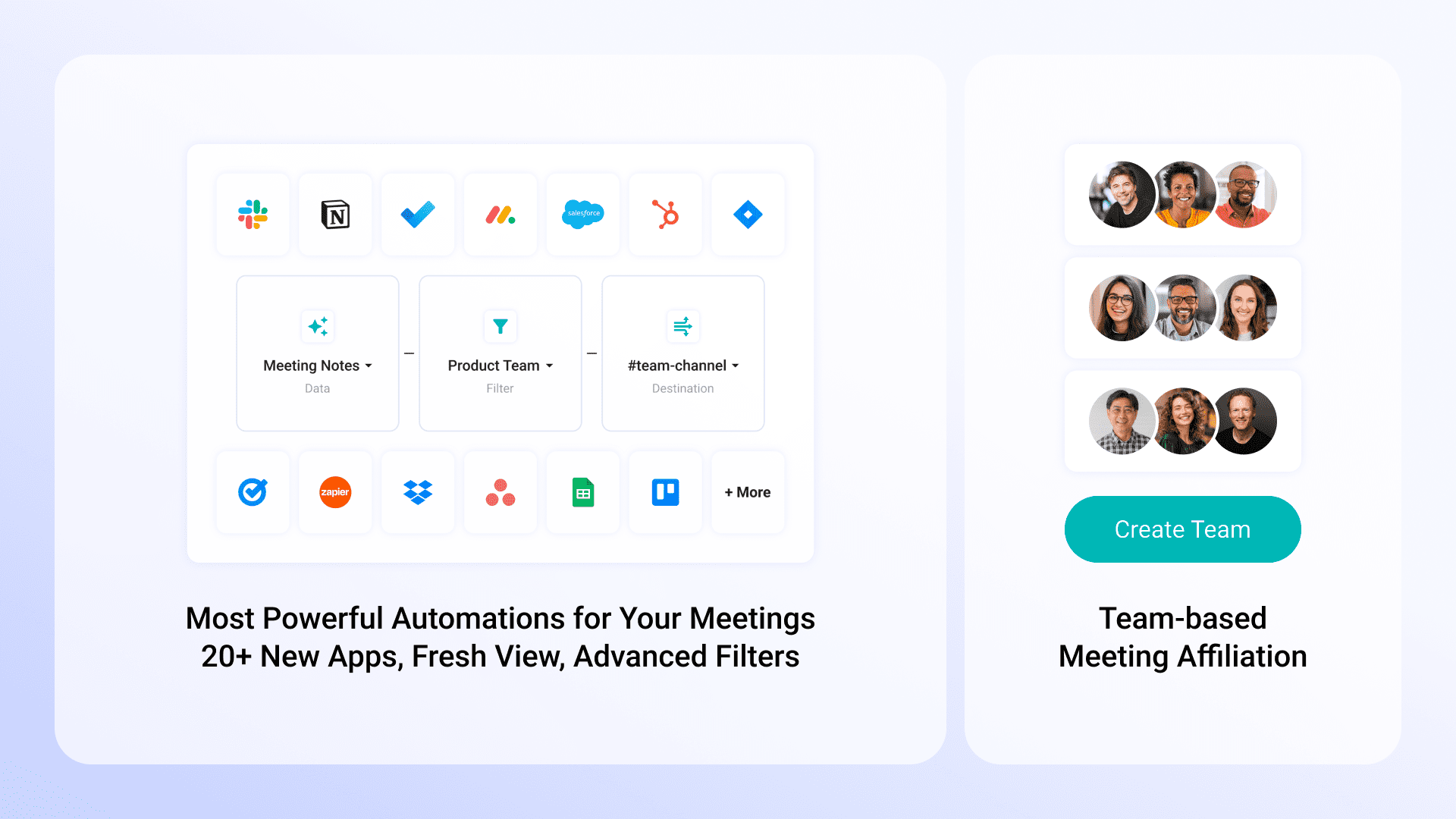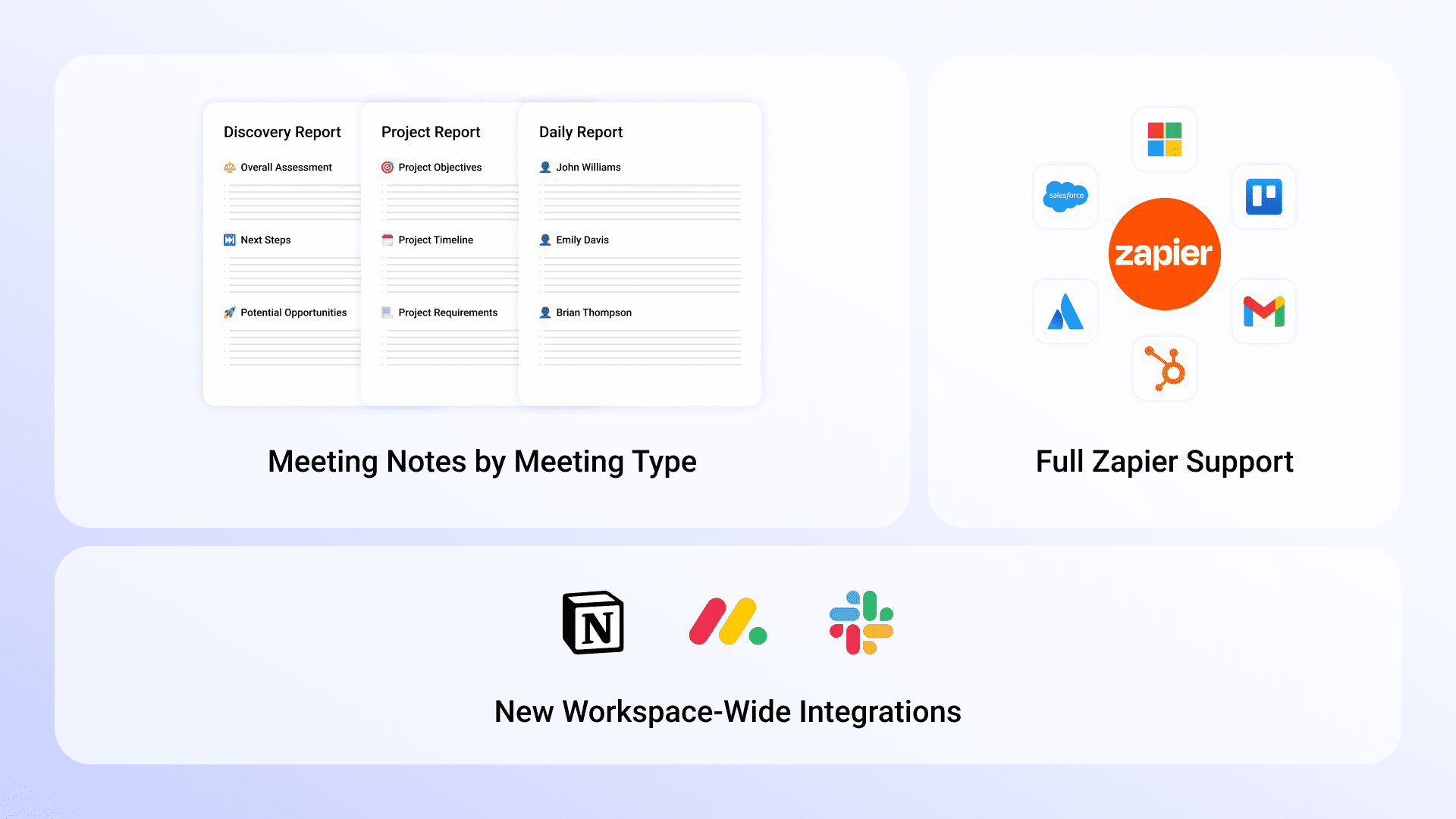The world is full of various risks and unknown dangers. COVID-19 further revealed that reality, with its unprecedented circumstances, which affected the world and economy. The effects on the business world varied from company to company based on specific effects and reactions to those changes.
During the COVID-19 Pandemic, companies with pre-existing contingency plans were more prepared to handle the immediate changes compared to companies that did not. Risk management in a company is vital for the initiation, planning, and execution of any project, regardless of the circumstances. Well-managed companies with risk management teams tend to do significantly better in the workplace and on their projects.
Project management is simple when everything goes smoothly. But that’s not always the case. Every project has its issues. No matter how thoroughly you plan, problems may arise. Solving them in real-time while maintaining project progress is the true challenge.
One key aspect of overcoming challenges includes the detailed documentation of the process and the changes needed for that project. Organized notes can help your team track changes, learn from past problems, and apply that information to the next project.
Companies hire good project managers to identify and respond to risks promptly. This focus on project managers leads to a lack of risk management tools and techniques for other employees when planning for a project.

Risks are different than issues; risks are issues that haven’t happened yet. By identifying what risks are probable, you can prepare for them and have a plan in place if and when they appear in your project.
Risk can affect anything: people, processes, technology, and resources. Risks are not the same as issues. Issues are things you know you’ll have to deal with. Risks are events that might happen.
Once you’ve detailed all the potential risks for a project, the next step is issue management, establishing a system to monitor and track those risks. There are several approaches to risk management, divided into stages.
According to the PMBOK® Guide, risk management is defined as the “systematic process of identifying, analyzing, and responding to project risks.”
You can enhance management skills even further by using a RAID log. It is a project management tool that tracks risks, actions, issues and decisions.
A RAID log is created during the project planning phase and used consistently throughout the project to document risks and other actions as the project progresses. In addition to tracking changes, you can use this log during a post-project meeting to figure out how to prevent similar issues and challenges in future projects.
RAID stands for Risks, Actions, Issues and Decisions or Dependencies. It’s a simple way to organize information and helps during meetings and project audits.
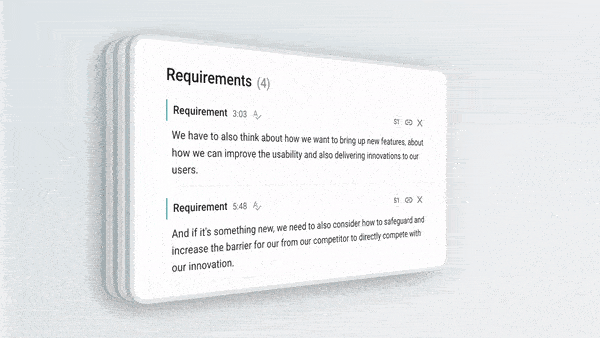
Sembly will allow you to quickly spot potential risks, by labeling the problem and recording the date so you can easily share the information with your team for further review.
You can use a cross-meeting search to find any risk mentioned on a Zoom, Google Meet, or MS Teams meeting.
How does Sembly Automatic Risk Recognition work?
Sembly Automatic Risk Recognition is a brand new feature in the Sembly SaaS platform. Sembly advanced AI capabilities supercharge productivity teams and product managers.
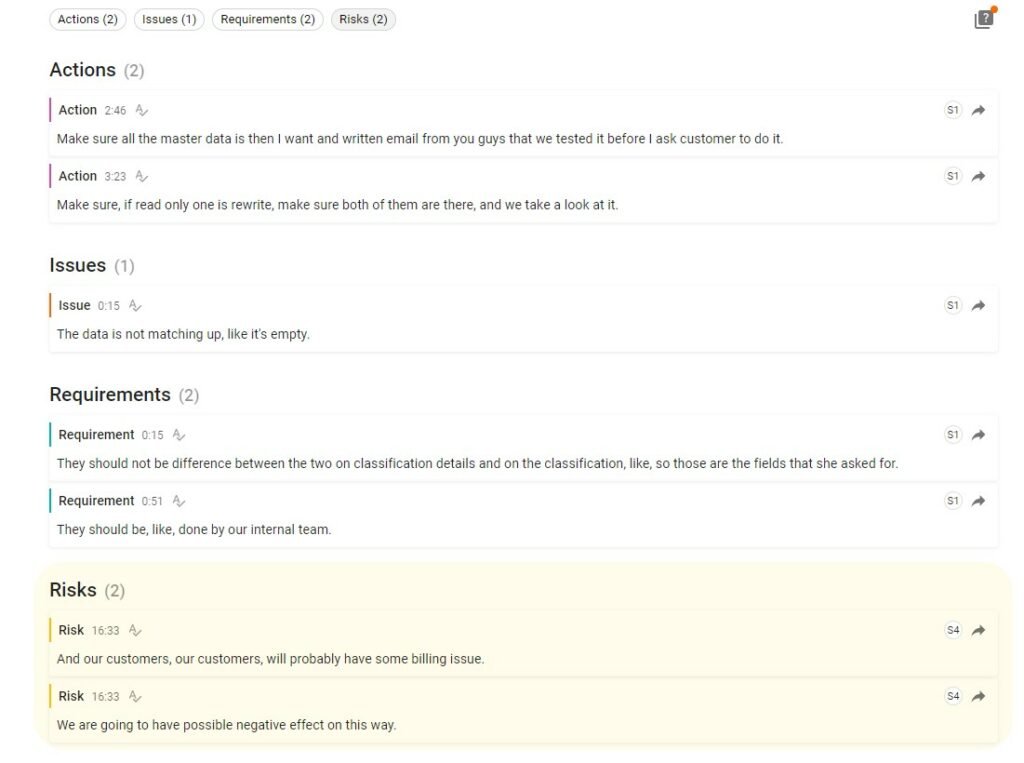
With the power of NLP, artificial intelligence is able to recognize various entities in meeting transcripts. Which entity can be marked as a Risk? It is an uncertain event or condition, that if it occurs, has a negative effect on an objective.
To detect a potential risk, the Sembly Team will use this checklist:
- Existing recognized conditions
- Recognized uncertain events (may occur, which would lead to)
- Described effect on objectives
Sembly Professional users can find identified risks in the ‘Key Items’ tab, where there are lists of Actions, Issues, Requirements, and other items that are detected automatically.
Adding risk to the Key items tab provides a complete picture of important discussion points for meetings that can be quickly converted into tickets and tasks.
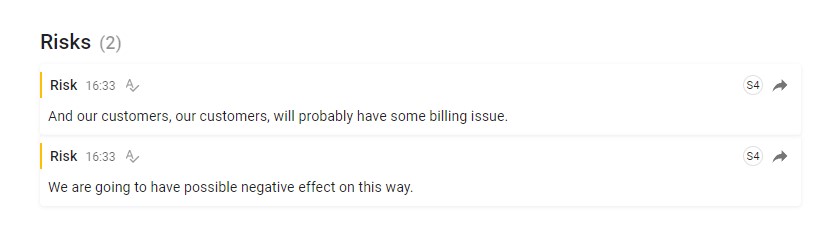
You can also select the manual mode with an in-meeting command for your Sembly agent! You can use special keywords and phrases during the meeting to add the necessary items, including risk descriptions.
Try saying the following during your meeting:
- “Sembly add risk item: Risk text”
- “Sembly note risk item: Risk text”
- “Sembly add the following risk item: Risk text”
- “Sembly note the following risk item: Risk text” “Sembly add Risk item: this is my first risk item”
Risk recognition is a cutting-edge, industry-first feature, that transforms identification and leads to more useful Action items from online meetings automatically.
Try Sembly Professional now, it’s free for a limited time!