Sembly + Microsoft Teams
Boost meeting productivity with
Sembly's integration for Microsoft Teams
Boost meeting productivity with
Sembly’s integration for Microsoft Teams
Optimize your team’s efficiency in Microsoft Teams with Sembly automation.
Turn meetings into actionable tasks, share insights effortlessly, and elevate collaboration – all within your Microsoft Teams workspace.


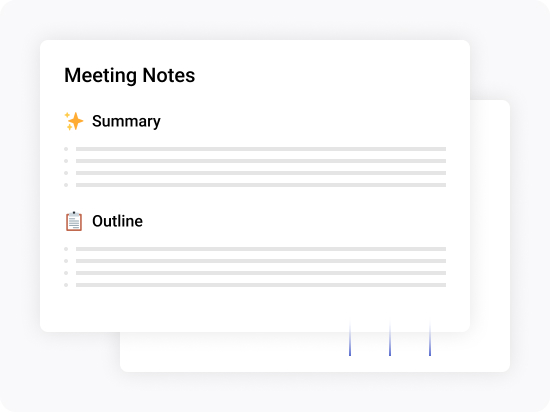
Sembly will automatically send meeting notes to your Microsoft Teams
Send meeting notes directly to your selected Microsoft Teams channel, emphasizing effective cross-communication and collaborative meeting summaries.
Dive into a new era of productivity by combining Sembly AI with Microsoft Teams. Elevate your meeting experience in the integrated Microsoft 365 workspace, where chat, meetings, and collaboration seamlessly come together.
Control your meetings data flow with advanced filters
Elevate your Microsoft Teams workflow using Sembly’s filtering feature. Streamline the organization of meeting insights by team, meeting type, organizer, and keywords, allowing you to focus on the essential aspects.
Tailor filters to suit your team’s specific needs with Sembly. Transform your workflow by integrating Sembly’s automated meeting filtering into Microsoft Teams, ensuring every meeting contributes to your team’s objectives.
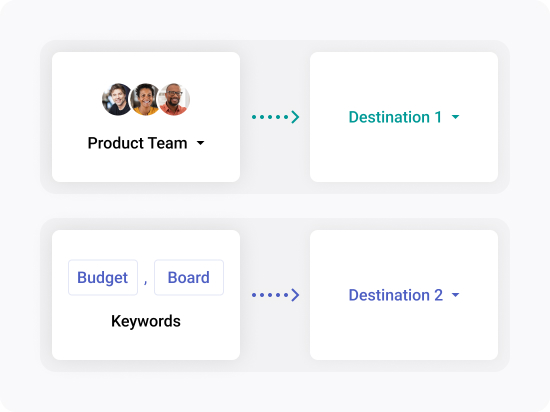
Easy setup in 3 simple steps
Go to ‘My Automations’ or ‘Workspace Automations’ page in the menu.
Setup your custom workflow easily with a simple wizard.
Sembly is ready to automatically send meeting data to your application.
Privacy and security
Enterprise-grade security
Through rigorous security audits, secure data storage, employee audits, and compliance with all applicable regulatory requirements, we can ensure the security, stability, and reliability of our platform.
Compliance & privacy
Sembly was created with a strong focus on privacy and security that scales to any size organization. Sembly is GDPR compliant and SOC 2 Type II certified. Sembly is officially SOC 2 compliant as of August 11, 2022.
We DO NOT use audio, video, or text data from Enterprise Plan customers for model training. Other plans can manage this with opt-out settings.
Any PII shared with us is used ONLY to provide service features such as account registration and access to service, not for any other purpose.
We NEVER share content outside of our organization other than with specified subprocessors.
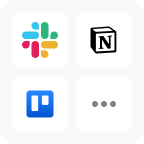
Browse all Sembly integrations
Send meeting notes, tasks and transcriptions to apps you use every day.