Cyber Monday Deal 🎉 Get 25% OFF On ALL plans. Period. 🎁 Learn more
Find the plan that is right for you
Personal
Supported conference platforms: Google Meet, Zoom, Microsoft Teams, Webex (beta).
AI Meeting Chat
Discover the most impactful post-meeting actions and generate deliverables tailored specifically to you.
Discover the most impactful post-meeting actions and generate deliverables tailored specifically to you.
Eligible for Semblian 2.0 Activation
Professional
Supported conference platforms: Google Meet, Zoom, Microsoft Teams, Webex (beta).
AI Meeting Chat
Internal Sembly currency to buy additional upload hours.
Discover the most impactful post-meeting actions and generate deliverables tailored specifically to you.
Eligible for Semblian 2.0 Activation
Recommended
Team
The full power of Sembly for teams who strive to maximize their results.
Supported conference platforms: Google Meet, Zoom, Microsoft Teams, Webex (beta).
Charges apply per user in the workspace.
Up to 40 workspace members, charges apply per user in the workspace
AI Meeting Chat
Internal Sembly currency to buy additional upload hours.
The one-time bonus received after completing the registration. The 150 credits will be added to your workspace.
Discover the most impactful post-meeting actions and generate deliverables tailored specifically to you.
Eligible for Semblian 2.0 Activation
Enterprise
A solution with additional security options and unlimited workspace members.
Custom
Per seat/month billed monthly
Supported conference platforms: Google Meet, Zoom, Microsoft Teams, Webex (beta).
Unlimited workspace members, charges apply per user in the workspace
AI Meeting Chat
Internal Sembly currency to buy additional upload hours.
The one-time bonus received after completing the registration. The 150 credits will be added to your workspace.
Do you need support for rolling out Semblian 2.0 across your organization? Please contact us to for special offers and tailored support packages.
Eligible for Semblian 2.0 Packages
Do you need support rolling out Sembly across your team?
Connect with us—we’re here to help you with your trial, schedule a demo, and ensure you make the best choice for your team!
Introducing Semblian 2.0
- ✦ Multi-Meeting Chats
- ✦ AI Insights
- ✦ AI Artifacts
* Activate Semblian 2.0 and assign licenses at the workspace Billing page.
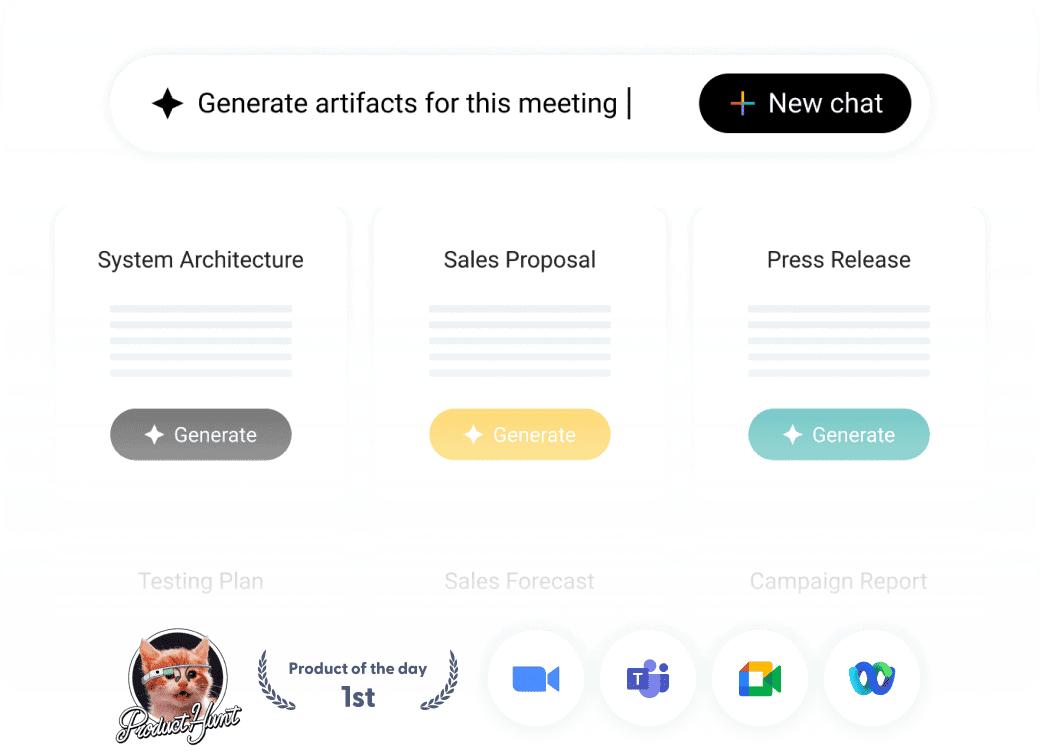
Semblian 2.0 for Enterprise
Do you need support for rolling out Semblian 2.0 across your organization? Please contact us to for special offers and tailored support packages.





Compare features across plans
per month
Enterprise-grade security
Through rigorous security audits, secure data storage, employee audits, and compliance with all applicable regulatory requirements, we can ensure the security, stability, and reliability of our platform.
Compliance & privacy
Sembly was created with a strong focus on privacy and security that scales to any size organization. Sembly is GDPR compliant and SOC 2 Type II certified. Sembly is officially SOC 2 compliant as of August 11, 2022.
We DO NOT use audio, video, or text data from Enterprise Plan customers for model training. Other plans can manage this with opt-out settings.
Any PII shared with us is used ONLY to provide service features such as account registration and access to service, not for any other purpose.
We NEVER share content outside of our organization other than with specified subprocessors.