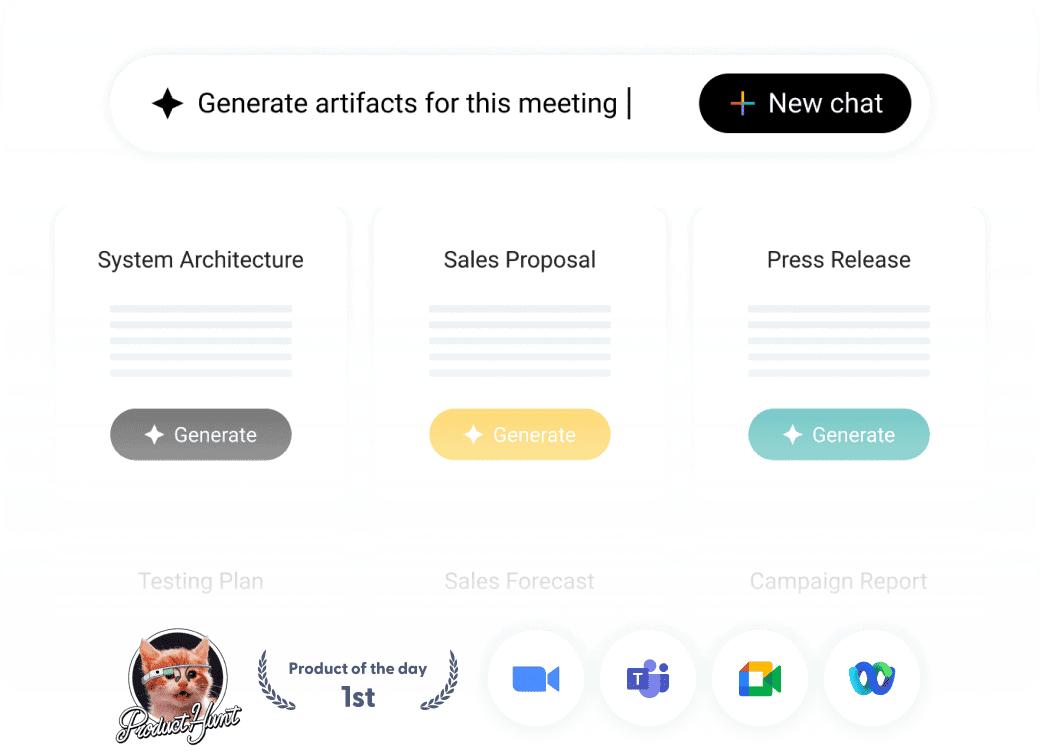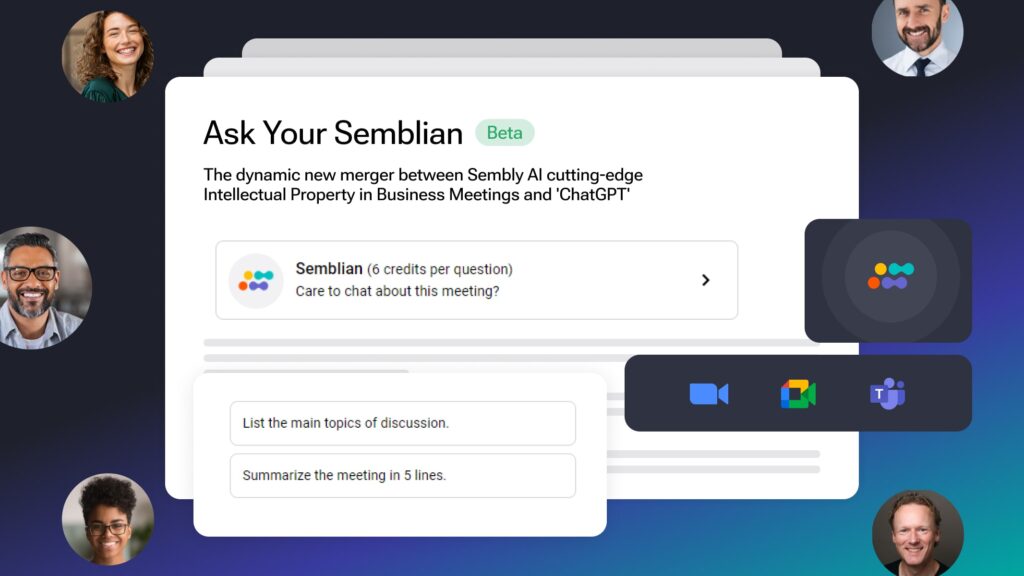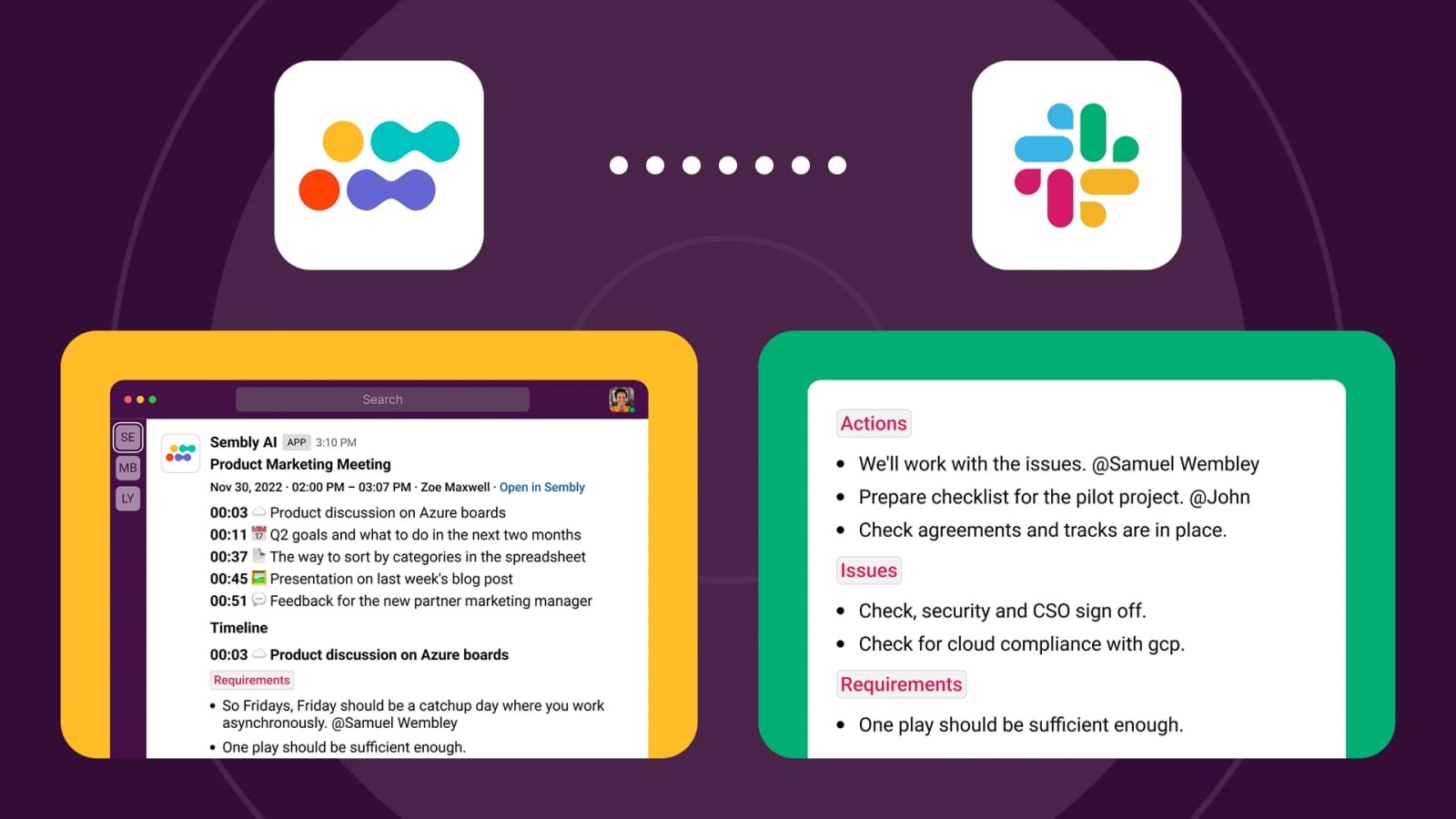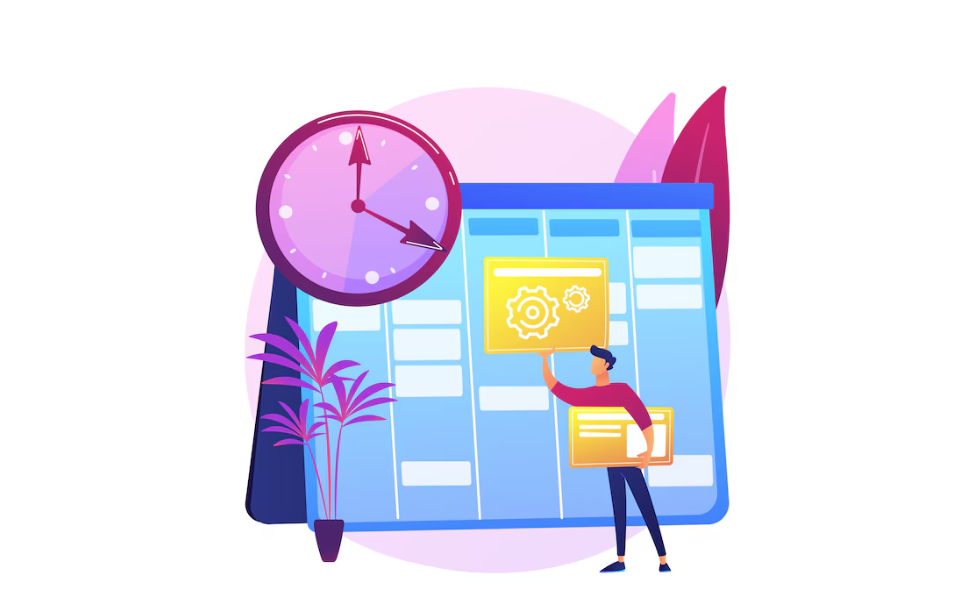Table of Contents
ToggleRecently updated on June 17th, 2024
We’re excited to introduce the latest Sembly updates!
Meet ‘Semblian’ – groundbreaking technology is poised to revolutionize the way corporate meetings are conducted, simplifying manual tasks for teams globally while easily fitting into the corporate applications ecosystem.
Ask Your Semblian
By leveraging Ask Your Semblian, you can communicate with an intelligent assistant in a conversational tone without needing precise terminology. It can craft personalized messages highlighting the key takeaways from the meeting and gain insights into the efficiency of meetings.
Ask Your Semblian redefines how we approach meeting productivity and efficiency. With this invaluable assistant by your side, you can concentrate on the content of your meetings, knowing that all the details are taken care of.
It is designed with a user-friendly interface, making it simple to get everything done fast so that you have more time for what matters most: results.
You can also save time by automating tedious tasks such as taking notes or creating polls – tasks typically take precious time away from engaging in meaningful conversations.
What exactly does this mean for users?
Take your business meetings and their outcomes to the next level with Ask Your Semblian. Let us help you stay organized and maximize the potential of our cutting-edge technology, to bring rewards that benefit your organization and its members.
Moreover, it provides multilingual support so users from multiple countries can proficiently communicate with each other simultaneously. Our chatbot synthesizes decisions quickly by offering real-time insights into crucial topics talked about in meetings.
With its powerful chatbot, you have access to an intelligent assistant who helps you stay organized while keeping all parties involved feeling heard and respected throughout every conversation – which is of utmost importance!
Try it today by opening any completed meeting and clicking the Semblian icon at the bottom right of your screen, or read more to know how to use Semblian.
How to use Semblian with Credits
The beauty of Ask Your Semblian is that it allows you to communicate with your meetings in a conversational tone without the need for precise terminology. Whether you choose to use the suggested prompts or come up with your own questions, it’s important to be specific and clear with what you want Semblian to answer.
Ask Your Semblian can provide answers to any questions you have about your meetings, whether it be a simple recall of information or a deeper understanding of what was discussed. It can also assist you in summarizing key takeaways, reminding you of action items, and answering follow-up questions. However, its primary goal is to provide support and assistance with the basics of post-meeting activities, so don’t expect it to solve the world’s most challenging problems.
In a nutshell, Ask Your Semblian enables you to have ChatGPT-like conversations with your meetings instantly. By leveraging the power of Semblian’s advanced AI technology, you can streamline collaboration, reduce follow-up processing time, and enhance communication efficiency. It’s the ultimate tool for businesses and organizations that demand the very best in meeting technology and innovation.
So, if you’re looking for an efficient and effective way to conduct meetings, try Ask Your Semblian. Get ready to experience ChatGPT-like conversations about your meetings and transform the way you collaborate with your team.
It’s extremely easy:
- Login to Sembly
- Open any of your meetings
- In the bottom-right corner, click the logo icon
- Then, dive into the chat with your Semblian!
Each question costs just 6 credits. You can buy credits at any time in the billing section.
- Log in to your account and click settings gear on the bottom-left
- Select Settings
- Open Billing in the context menu
- Click Add Credits
- In the next window, select the number of credits you want to purchase and click Continue.
Users in your workspace who don’t have access to the Billing section will be able to view how many credits are left in the workspace in the Semblian chat window.
Semblian Supported Questions
Semblian can reply to questions related to the chosen meeting. Ask Your Semblian offers a unique feature that enables users to ask questions in a simple tone and receive an immediate, informative response in professional language.
No more misunderstanding or miscommunication because of the inability to find the right info in the right meeting – just ask a question in the chat and receive a fast and prompt reply!
With the Ask Your Semblian option to provide factual responses to questions related to meetings, you can significantly streamline collaboration and reduce follow-up processing time. Here are a couple of examples:
List of Main Topics of Discussion
Semblian can provide a quick and concise list of the main topics that were discussed during your meeting. This can be especially useful when trying to jog your memory or when preparing a summary for someone who was unable to attend.
By listing the topics in order of importance or by categorizing them based on their relevance to your project or goals, you can quickly get a sense of what was covered in the meeting.
List of Tasks and Next Steps
After a meeting, it can be easy to forget what tasks were assigned to each team member and what the next steps are for the project. With Semblian’s help, you can easily generate a list of tasks and next steps, sorted by who is responsible for each item.
This allows you to quickly assign tasks, set deadlines, and track progress, ensuring that everyone stays on the same page and that the project moves forward smoothly. Combine answers with the ‘My Commitments’ feature to be even more productive!
List of Key Ideas Shared by Each Participant
One of the most valuable aspects of a meeting is the exchange of ideas between participants. Semblian can help you capture these ideas by creating a list of key ideas shared by each participant.
This can be useful for brainstorming sessions or for tracking the progress of a project over time. By tracking who contributed what ideas, you can also ensure that everyone’s contributions are recognized and valued.
List of Main Challenges Discussed
During a meeting, challenges and obstacles may be raised that need to be addressed in order to move forward. Semblian can create a list of the main challenges discussed, allowing you to prioritize them and come up with solutions to overcome them.
By addressing challenges head-on, you can ensure that your project stays on track and that any potential roadblocks are addressed proactively.
List of Meetings or Events Planned
After a meeting, it’s important to follow up on any next steps or meetings that were planned. Semblian can help by creating a list of all meetings or events planned during the meeting, along with their dates and times.
This can ensure that everyone is on the same page regarding future plans and that nothing falls through the cracks. Additionally, you can manually set due dates in the Key Items tab!
Points of Contention or Disagreement
Sometimes, points of contention or disagreement during a meeting may need to be addressed. Semblian can help by creating a list of these points, allowing you to address them and come to a resolution.
Acknowledging disagreements and addressing them directly ensures that everyone feels heard and that the project moves forward smoothly.
Ready-to-send Email Summaries
One of the most useful things Semblian can do is write emails summarizing the meeting or outlining next steps. This can save you a lot of time and ensure everyone is on the same page. Whether you need to send a thank-you note, a summary of the meeting, or a follow-up.
Sembly integration for the Microsoft To-Do App
Say hello to the first AI for tracking To-Dos – Sembly!
Gone are the days of manually updating your To-Do apps. With Sembly, you can streamline your workflow with automatic task creation, ensuring that nothing falls through the cracks and all your responsibilities are taken care of.
But that’s not all! Sembly’s integration with MS To-Do also allows you to convert meeting commitments into actionable To-Do Tasks, helping you prioritize and track your most important tasks. This feature helps you stay on track and focus on the right things, making progress towards your goals.
And here’s the cherry on top – Sembly’s integration with MS To-Do also boosts your productivity with seamless task management. With everything in one place, managing your tasks and tracking your progress has never been easier.
Level Up – a guided experience through all the Sembly features
Are you a Sembly beginner, intermediate, or expert? We added Level Up – a guided experience through all the features that Sembly has to offer. As you try different areas of Sembly, your expertise level increases. From time to time, Level Up will suggest new features for you to try – each comes with a guided video to show you how to use the feature.
Can you get to Expert? Try it today by clicking the Guide icon at the bottom right (when in My Meetings) and clicking the Level Up box inside the Guide
We’ve all been there before – using software that we thought we knew inside and out, only to discover a feature that could have saved us countless hours of work had we known about it earlier. It’s a frustrating experience that’s all too common in today’s complex digital landscape.
Thankfully, Sembly AI is here to change that! By using Sembly, you can be confident that you’re fully utilizing the capabilities of your AI software. With an interactive guide that’s easy to follow, Sembly will walk you through all the features of your software, ensuring that you’re not missing out on any hidden gems. Plus, if you need additional assistance, Sembly AI provides simple video tips that demonstrate each feature step-by-step.
Consider getting a Sembly Expert title to take your AI game to the next level. As a Sembly Expert, you’ll not only be able to leverage all the benefits of the app for yourself, but you’ll also be able to share your newfound tips and tricks with colleagues across your organization. With Sembly AI, everyone can benefit from the power of AI, making it a must-have tool for any business looking to stay ahead in today’s data-driven world.
Ready to level up your game? Become a Sembly Expert to share your tips and unlock AI’s full potential for your business.
Upload in all of the most common audio and video formats to the Sembly
– You can now upload in all of the most common audio and video formats: WAV, AIFF, MP3, AAC, OGG, FLAC, WMA, WMV, ASF, M4A, MP2, and MP4.
One of the main benefits of being able to upload audio and video files in all of the most common formats to Sembly is flexibility. You can upload files from a variety of sources, including different devices, video conferencing platforms, and recording software, without having to worry about compatibility issues.
This means you can easily access their meeting transcripts and recordings, regardless of how they were originally created.
Uploading audio or video files:
- Click New meeting and choose to Upload audio file
- Drag your audio file or choose it from your storage and click Upload
- In a pop-up you will be able to see the upload progress and cancel the uploading
The meeting will remain on Processing… status for some time. It depends on how long and how large the file is. Once the processing is finished, you will see the Completed status in your meetings list, and you can check the results.
Introducing Semblian 2.0
- ✦ Multi-Meeting Chats
- ✦ AI Insights
- ✦ AI Artifacts