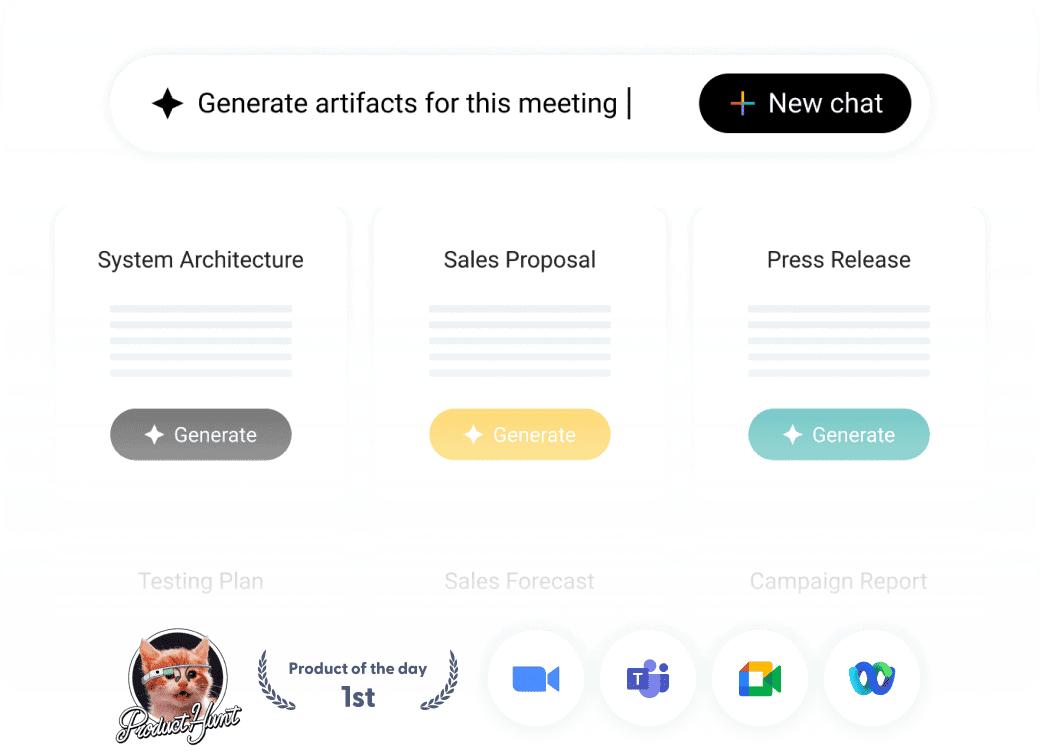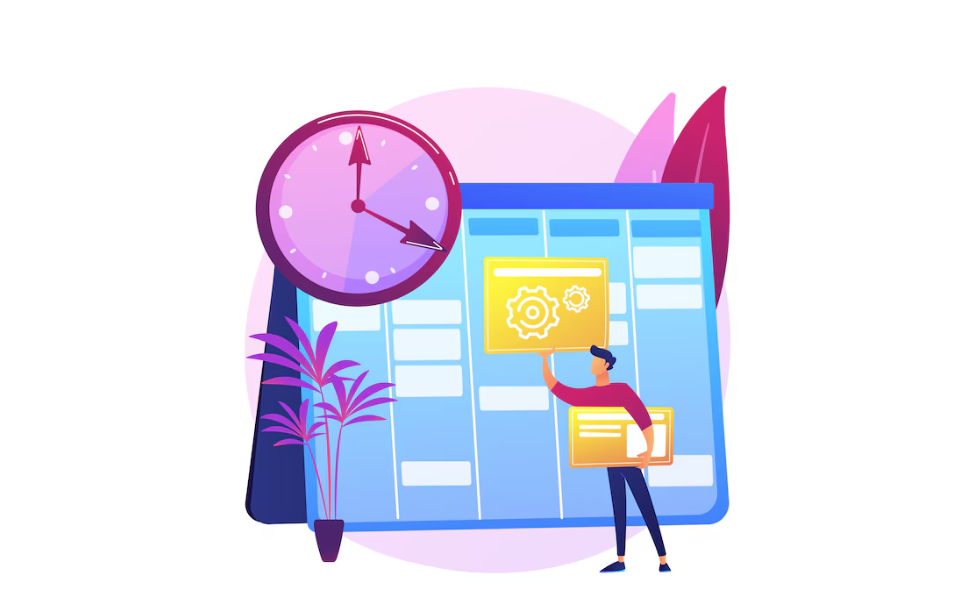Table of Contents
ToggleRecently updated on September 20th, 2024
We’re excited to introduce the latest Sembly updates!
Sembly’s Enhanced Language Support 🌐
- Right-to-Left Language Support: We’re expanding our horizons! Sembly now supports Hebrew and Arabic, Urdu and Persian in the Meeting Notes & Transcript interface, catering to our global user base.
- Flexible Language Settings for Meetings: Tailor your Sembly experience to each meeting’s linguistic needs. For every scheduled meeting, instant invite, or uploaded audio, you can now specify the language (or languages, up to two) of the meeting directly in the interface.
New Language Support 🌐
We’re broadening our linguistic capabilities! Sembly now supports:
- Afrikaans
- Cantonese
- Urdu
- Persian
- English (Australian)
- English (British)
- English (India)
- English (Finance).
Mixed Language Meetings Support ✔️
We understand the global nature of your meetings. That’s why we’re introducing support for mixed meetings that include both Left-to-Right and Right-to-Left languages.
Now you can have meetings in English combined with Hebrew, Arabic, Urdu, or Persian and get accurate transcriptions and insights.
Break down language barriers in your meetings effortlessly. With Sembly’s support for mixed-language meetings, you can seamlessly blend languages for a truly global conversation.
Custom Integrations for Meeting Notes & Transcripts⚙️
Extend Sembly’s capabilities with our new custom integration feature. Whether you’re using Make, Zapier, or any other automation tool, you can now receive meeting notes and transcripts via webhook calls right after your meetings are processed.
Take your workflow automation to the next level! Custom integrations empower you to connect Sembly with your favorite automation tools, enhancing your post-meeting processes.
Sembly’s Notion Task Integration⚙️
Notion Integration for Tasks/Todo’s: Your tasks just got smarter! Now, you can automatically push your AI-generated tasks to Notion in a board view.
Enjoy a unified database for tasks from your meetings, complete with fields like ‘Assigned By,’ ‘Assigned To,’ ‘Title,’ ‘Content,’ and ‘Due Date.’
Elevate your task management game with Sembly’s Notion Integration. Enjoy the convenience of AI-generated tasks seamlessly integrated into your Notion workspace.
Google Tasks Integration ⚙️
Latest update streams your Sembly-identified tasks from your meetings to populate directly into your Google Tasks list immediately following your meeting. Moments after your meeting, you will find your tasks neatly organized in your Google Tasks app.
This and other Sembly Tasks integrations remove the consistent manual entry barrier from your ability to get the most out of productivity apps and help you stay organized. Check out latest integrations in Settings -> My Integrations.
Workspace-wide Custom Integrations⚙️
Want to extract all your meeting data in one go? Our custom integrations are now workspace-wide, allowing you to pull data from all meetings in your workspace seamlessly.
The power of custom integrations, now at the workspace level! Streamline data extraction across all meetings within your workspace, making data management a breeze.
Enhanced Privacy Features 🔏
Your privacy and security remain our paramount priority. Our latest update introduces the option to opt out of your data being used for AI model training. As a workspace admin, go to Settings -> Workspace Details and scroll to the bottom to find this new option.
Your data, your choice! Our commitment to privacy is stronger than ever.
Thank you for being a part of the Sembly user community!
In addition to these features, we have fine-tuned Meeting Notes results to perform better in certain scenarios and enhanced Semblian to provide more relevant answers during peak use consistently. Lastly, we improved meeting attendance to reduce the incidence of Sembly joining certain meetings twice.
We are looking forward to you trying these new additions and letting us know what you think!
Thank you for being a part of the Sembly user community — you and Sembly make a great team!
Introducing Semblian 2.0
- ✦ Multi-Meeting Chats
- ✦ AI Insights
- ✦ AI Artifacts