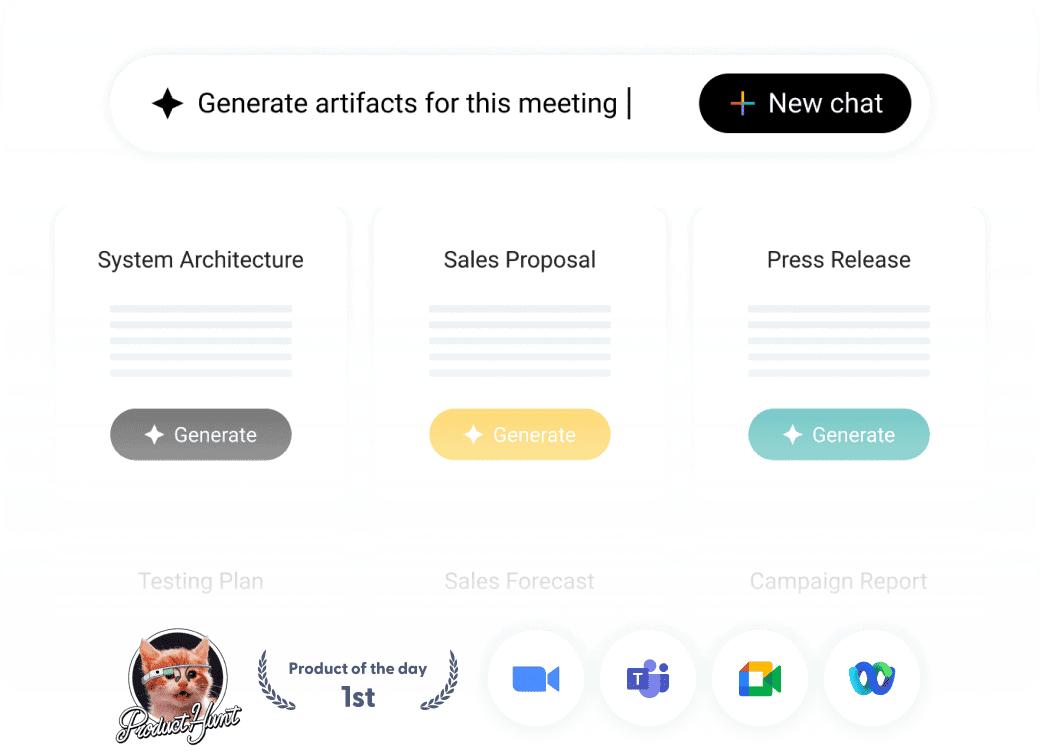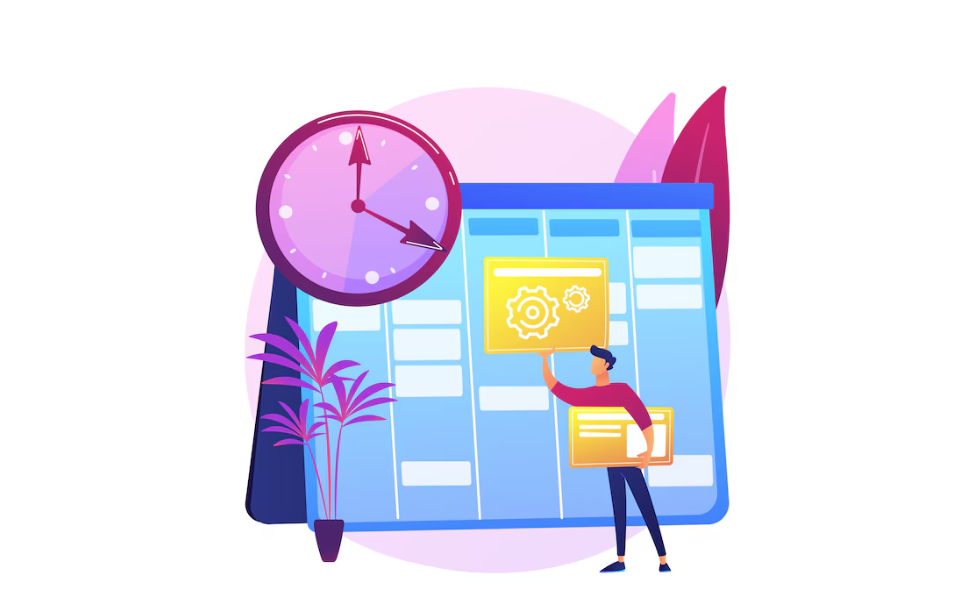Table of Contents
ToggleRecently updated on June 17th, 2024
What is a notetaker?
A notetaker is someone who takes notes during lectures, meetings, or other types of events. Note-taking is a vital skill that helps people to retain information, clarify their understanding of the topic, and organize their thoughts.
Notetakers can use different methods to record information, such as writing notes by hand or typing on a laptop or tablet. Some note-takers prefer shorthand or symbols to save time and space, while others may use mind maps or diagrams to represent the information visually.
Note-taking can be helpful in various situations, including project management, studying for exams, preparing for presentations, and keeping track of important information in work or personal life. Effective note-taking requires active listening, attention to detail, and identifying key points.
In recent years, note-taking apps and software has become increasingly popular, providing users with a digital platform to capture, organize, and share their meeting notes or meeting minutes while being innovative and AI-powered. These tools often offer features such as search functions, tagging, and cloud storage, making accessing and retrieving information easier.
While traditional note-taking methods involve using pen and paper or digital tools, modern technology, such as AI meeting assistants, can aid in note-taking and organization. AI assistants can be AI-powered and help save time and effort by suggesting ideas and tasks related to a project and storing all information in one place. However, note-taking still requires active listening, attention to detail, and the ability to identify critical points.
Importance of note-taking in meetings and productivity
Note-taking is a critical skill that can significantly impact productivity, especially during meetings. Meetings are an essential aspect of any organization and project management. Taking accurate meeting notes during these sessions is crucial to ensure that all critical points are captured and acted upon.
Note-taking during meetings can help attendees retain important information, clarify their understanding of the topic, and stay engaged throughout the session. It is also an effective way to ensure everyone is on the same page and that the discussion remains focused on the agenda.
While traditional note-taking methods can be effective, AI note-taking tools can take productivity to the next level. AI meeting assistants can transcribe meeting notes automatically and organize them based on the meeting’s agenda or action items, making it easier to find critical information quickly. Additionally, AI assistants can analyze and interpret notes, identify keywords, and suggest related topics, saving time and effort during note-taking.
AI note-taking tools can also improve meeting productivity by allowing attendees to focus more on the discussion and less on note-taking. By having an AI-powered assistant transcribing the meeting, attendees can actively participate and engage in the conversation, leading to more creative ideas, solutions, and better project management. After the meeting, they can also review the AI-generated notes to clarify any doubts or missed points, freeing up valuable mental space and reducing the risk of forgetting critical information.
Moreover, AI note-taking can help teams stay organized and on top of their projects, improving overall productivity. AI assistants like Sembly can record and transcribe meetings from Google Meet, Zoom, and Microsoft Teams; with that, teams can easily collaborate and share information. They can also use AI tools to set reminders, and action items, create to-do lists, and track progress, which can reduce the risk of missing deadlines or forgetting critical tasks.
What are the features of AI-powered note takers?
AI-powered note takers offer several features that can enhance the note-taking process and improve productivity. Here are some of the key features of AI-powered note takers:
- Automatically Joins: One of the most significant features of AI-powered note takers is that it automatically joins, records and transcribes meetings. These tools can connect to the meeting platform, whether Zoom, Teams, or another platform, and record the session without manual intervention.
- Transcription: AI powered note takers can record and transcribe meetings automatically, creating a written conversation record. This feature eliminates the need for attendees to take notes manually, freeing up valuable time and allowing them to focus on the discussion. Additionally, the transcriptions can be stored in a centralized location, making it easy to retrieve the information later.
- Action Items: Another essential feature of AI-powered note takers is their ability to identify and track action items. These tools can analyze the meeting’s conversation, create meeting minutes, identify action items, and assign them to the appropriate individual or team. This feature ensures that critical tasks are remembered, reducing the risk of missed deadlines or incomplete projects.
- Note Organization: AI-powered note takers can organize notes based on the meeting’s agenda, making it easier to find critical information later. These tools can also categorize notes based on keywords, making searching and retrieving specific information more accessible.
- AI Suggestions: Some AI-powered note takers can offer suggestions based on the conversation. For example, these tools can analyze the discussion and suggest related topics or resources. This feature can help attendees stay engaged and facilitate the creation of new ideas and solutions.
Sembly agent will join any call it is invited to, introduce itself, and record the call. It can even attend a call when you’re not there!
Invite Sembly to an ongoing or an unplanned call at a moment’s notice. Sembly works with all major meeting platforms.
How to use the AI note taker
Using an AI note taker is a simple process, but there are a few things you can do to get the most out of it:
- Choose the Right AI Note Taker: Many AI note taking tools are available, and choosing the right one for your needs is crucial. Consider factors like the number of users, integration with other tools, and features like transcription and collaboration.
- Prepare for the Meeting: Before the meeting, prepare an agenda, and ensure that all participants are aware of the topics to be discussed. This preparation will help the AI note taker capture accurate notes and identify action items.
- Connect the AI Note Taker: Ensure that the AI note taker is connected to the meeting platform or device being used. Some tools require a specific setup, so follow the instructions provided.
- Let the AI Note Taker Do the Work: During the meeting, let the AI note taker capture notes and identify action items automatically. Avoid taking handwritten notes or using another note taking tool to ensure that all information is captured in one place.
- Review and Edit Notes: Review and edit the notes after the meeting to ensure accuracy and completeness. You can also add additional information, assign action items to specific individuals, and set deadlines and reminders.
- Collaborate and Follow Up: Share the notes with the team and assign action items to specific individuals. Use the AI note taker’s collaboration features to ensure that everyone is on the same page and regularly follow up on the progress of action items.
The benefits of using AI-powered note nakers
AI-powered note-takers are changing the way people and organizations take notes. These tools automate the note-taking process, saving time and effort, improving productivity, and allowing attendees to focus on the discussion. However, there are both advantages and disadvantages to using AI-powered note-takers.
- Increased Productivity: AI-powered note-takers significantly increase productivity by automatically transcribing meeting notes and organizing them based on the meeting’s agenda or action items. This feature makes it easier to find important information quickly and allows attendees to focus on the discussion. Consequently, people can generate more creative ideas and solutions, leading to better project management.
- Improved Organization: AI-powered note-takers help teams stay organized and on top of their projects, improving overall productivity. These tools can record and transcribe meetings from various platforms, making collaborating and sharing information easier. They can also set reminders, create to-do lists, track progress, and reduce the risk of missing deadlines or forgetting critical tasks.
- Accessibility: AI-powered note-takers can be accessed from anywhere, making it easier to collaborate with individuals or teams working remotely. By transcribing the meeting automatically, these tools create a written record of the discussion that can be shared with anyone who was unable to attend the meeting.
- Time-saving: AI-powered note-takers can save significant amounts of time by automating the note-taking process. Attendees can focus on the discussion and engage more creatively, leading to better project management.
Although AI-powered note takers can transcribe meeting notes accurately, there is still a risk of errors. The accuracy of the transcription can be affected by various factors, such as the speaker’s accent or background noise.
Also, the increased use of technology comes with an increased risk of security breaches. AI-powered note-takers may store sensitive information, making it crucial to ensure that the tool is secure and follows all data privacy regulations. To address this challenge, Sembly is official SOC II compliance.
What AI note taker should I use?
Many AI note taking tools are available, but not all are equal. Some may offer basic note-taking features, while others may have advanced collaboration and integration capabilities.
One AI note-taking tool that checks all of these boxes is Sembly AI. Sembly transcribes, takes meeting notes, and generates transcripts for your professional meetings.
Invite Sembly to an ongoing or unplanned call at a moment’s notice. Sembly works with all significant meeting platforms, such as Google Meet, Zoom, and Microsoft Teams.
Sembly agent will join any call it is invited to, introduce itself, and record the call. It can even attend a call when you’re not there!
The tool also has collaboration features like shared notes and action item assignments. Additionally, Sembly AI is user-friendly, requires no setup, and offers excellent customer support.
Introducing Semblian 2.0
- ✦ Multi-Meeting Chats
- ✦ AI Insights
- ✦ AI Artifacts