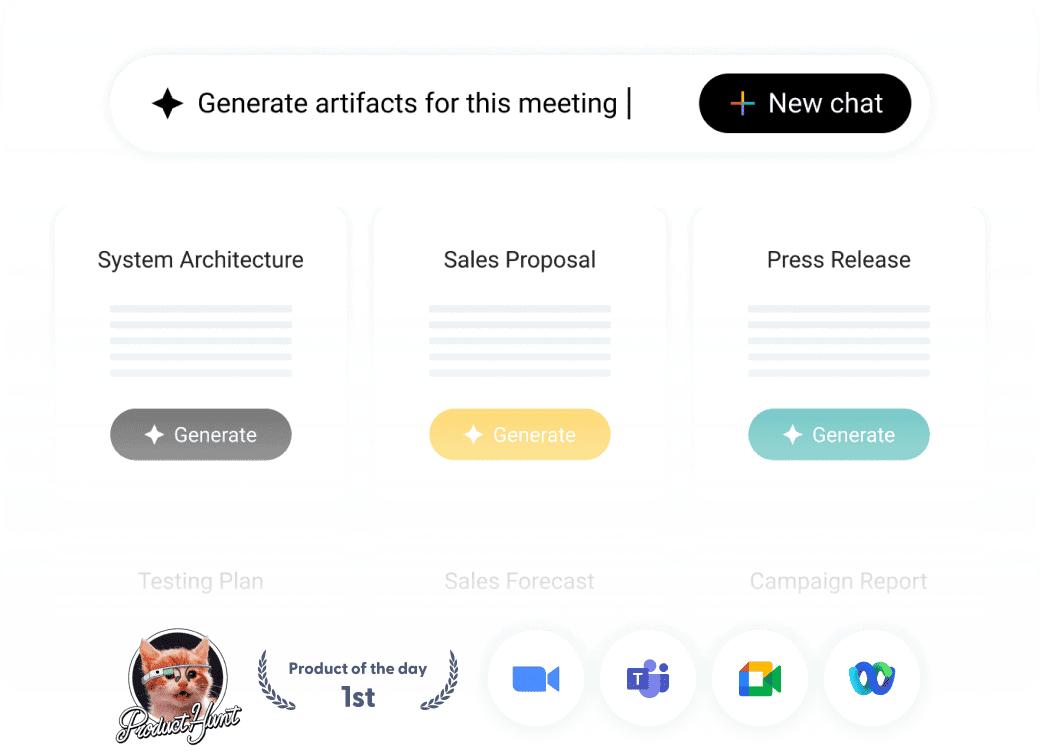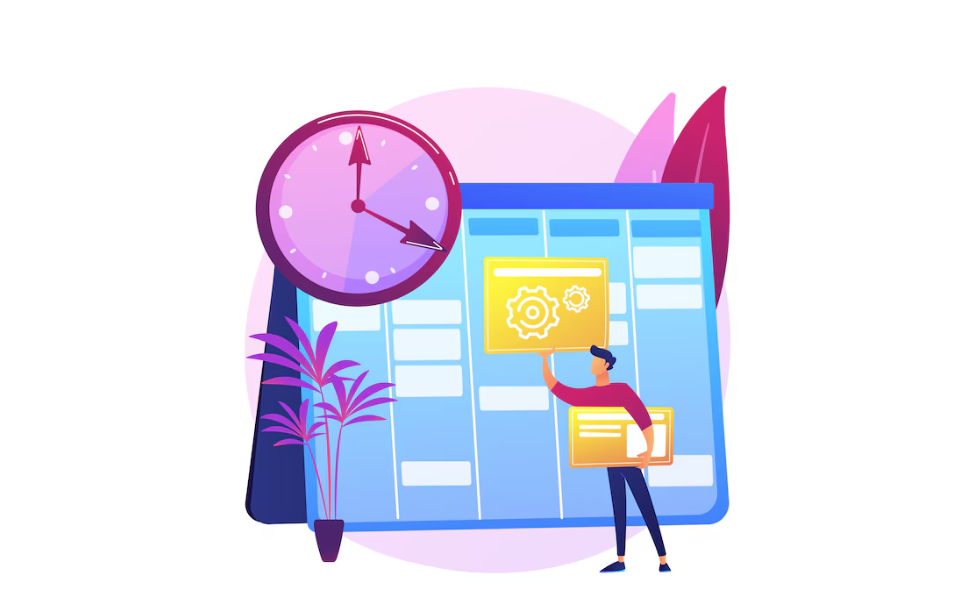Table of Contents
ToggleFrom mapping out a strategy, estimating costs, discussing details with clients, and arranging teams, managing any project requires completing a set of steps. The project lifecycle can expand, depending on size, budget, and deadline, making complicated tasks challenging to maintain. As a project manager, you must ensure each dedicated team knows what and when to work on the assignment. Transparent communication is crucial in this regard, but it’s often impossible to maintain the pipeline due to task load and other duties. This is when workstreams enter the scene.
What are workstreams in project management, and how can you take advantage of their substantial advantages? This guide provides a definition of workstreams and outlines the best practices for integrating them into your workflow.
Definition of Workstreams in Project Management
Task decomposition is another way to define workstreams in project management, which involves dividing a project into comprehensive assignments. It considers the project’s complexity and timing so that each group knows its scope of work and deadline to deliver their part.
Crucially, a workstream streamlines the process so that a crew operates as a standalone unit without being isolated.
You help the staff and yourself in many ways by breaking down the project into these chunks. Workstreams make it easier for you to handle project management basics, supervise separate team progress, and intervene when needed without slowing down teams that are doing fine.
Importance of Workstreams in Modern Business Practices
Workstreams are very important in modern business. They inform each team member about their responsibilities and assignments that must be completed by a specific date. This is extremely important in today’s businesses, where companies often have employees scattered internationally. Clearly defined tasks and goals allow teams to work autonomously, with the output of one team unlocking new tasks for others.
The Role of Workstreams in Project Management
Managing projects is taxing, from supervising employees and thinking strategically to managing ongoing client requests. The challenge grows proportionally to the project’s size, budget, and urgency. Workstreams are universally efficient in this context. They help you see the bigger picture of the project while evenly spreading responsibilities to teams.
The great thing about workstreams is their automation, precisely dependency demonstration. In other words, Team B can’t start working on their assignment unless Team A delivers their part. Once Team A completes the task, the next round of assignments opens up for all teams, depending on Team A’s output. This process continues, making workstreams an invaluable asset for businesses that value productivity and are outcome-driven.
Key Benefits of Implementing Workstreams in Project Management
Workstreams can provide different benefits that are unique to your business and projects. In general, however, the main advantages of workstreams in project management are as follows:
Better all-round planning
While organization is key in project management, many small- to medium-sized businesses fail to develop a well-structured plan and instead focus on short-term organization. This hampers overall progress, as managers spend more time assigning tasks after manually revising delivered assignments.
Workstreams, in turn, consider the whole project, building a number of blocks to follow consecutively. This also considers creating dependencies so that teams know when they must input for others to start working on their part.
Enhanced engagement
Broad assignments may cause some employees to question the importance of their contributions. Managers can keep employees efficient and engaged by setting team goals and responsibilities. For instance, separating programming from content creation teams will result in more detailed and understandable assignments for both. This, in turn, will help people focus on a field where they know they can contribute efficiently, increasing their engagement and responsibility for the outcome.
Unparalleled clarity
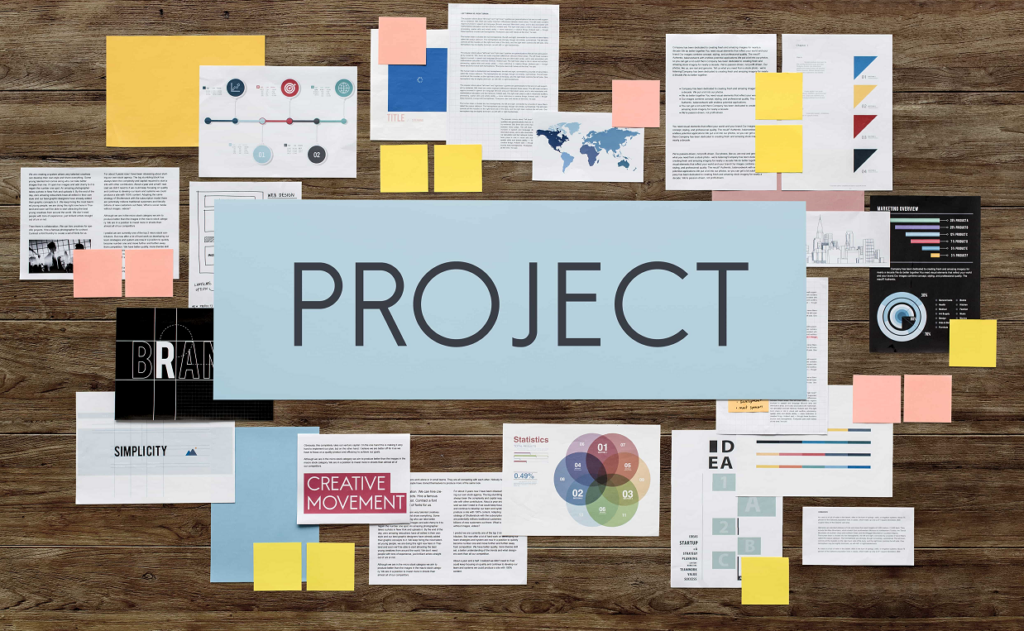
Creating workstreams for dedicated teams gives an extra layer of visibility where anyone knows what they are responsible for, what needs improvement, and the status of other teams’ tasks so they can proceed with their assignments. These all can give a coherent outlook on the entire project’s progress.
Rational outlining
Cutting-edge technologies have upgraded workstreams tremendously, offering efficient workstream solutions for businesses. AI-powered workstreams help managers plan according to their capacity, suggesting the number of employees, task milestones, and schedules needed to meet the requirements. Relying on such software prevents the business from taking on significantly more assignments than it can deliver within a deadline.
Seamless progress
Workstreaming project management tools allow you to plan work in a way that enables teams to engage in tasks in parallel without being in standby mode, thus avoiding cost overruns. Although it might seem that having multiple teams working at the same time is more costly and burdensome, it’s more efficient in reality if organized mindfully.
Resource-saving approach
One of the best aspects of workstreams is that they eliminate guesstimates, especially regarding staff and resource allocation. Using AI-powered workstream solutions shows managers how many resources and employees a certain project–at different stages–requires. This especially comes in handy considering today’s fierce market competition, allowing managers to calibrate profit margins and cater to any client.
Decreased vulnerability
Tackling a rising issue in a larger project can be extremely difficult, making managers pause on progress and go through the entire project to find and fix the error. Workstreams, however, eliminate this need by clearly establishing KPIs, project deadlines, team members, and budgets so any potential issue can be prevented or tackled immediately.
Better workplace morale

Staff motivation and satisfaction are pivotal in efficiency and overall project progress. Well-organized and feasible workstreams create a sense of milestone accomplishments, positively influencing employees’ productivity. Tasks split into a few smaller blocks let teams take more breaks, restoring clarity, focus, and attention span.
Impeccable projects and fast delivery
The potential of workstreams is comprehensive and indisputable. It leads to more successful project execution, regardless of its scale, niche, and requirements. A workstreaming method keeps managers in the loop of any project stage without unnecessary interventions. You can track progress and take notes on team performance at a distance. It also provides benefits for employees, businesses in general, and customers.
Examples of Workstreams in Various Industries
Whether a software product development, a bridge construction project, or anything in between, it has a starting point, development steps, and a finishing touch. Thus, it can be called a project. Since it’s a project, it most certainly will benefit from introducing workstreams. Here are two project workstream examples to better visualize how they work.
Marketing campaign in retail
No matter the coverage, budget, and duration, developing a marketing campaign requires taking a set of steps for successful execution. These steps could be divided into the following workstreams:
- Market research and strategy building responsible for:
- Identifying target audience, including demographics and preferences
- Analyzing market trends and competition
- Developing campaign aims (retention, awareness, conversion)
- Creative and content production responsible for:
- Building content plans
- Producing ads in different formats
- Following the brand style and aligning with the audience
- Campaign launch and execution responsible for:
- Developing a timeline for the rollout
- Tracking real-time performance and being able to adjust
- Analysis and reporting responsible for:
- Tracking metrics
- Refining messaging as needed
- Unifying reporting for added clarity and better future performance
Mobile app launch
Mobile app launch is another example relevant to workstreams. Behind an intuitive and navigable app is hard work engaging dedicated teams of programming experts, QA testing crews, writers, designers, and more. The number of workstreams and staff allocation will vary depending on the app’s purpose and target audience. However, key workstreams to consider would be:
- Concept developing team responsible for:
- Defining the app’s core features and functionality
- Devising user personas and mapping the journey to guide the user experience
- Developing frames and prototypes for more coherent visualization
- Backend and frontend developing team responsible for:
- Building a database, server, and similar infrastructure
- Developing the user interface considering the prototype and reporting
- Testing and quality assurance team responsible for:
- Completing testing with target users
- Performing stress testing
- Giving feedback on bugs and glitches for further correction
- Marketing teams responsible for:
- Advertising through multiple channels
- Creating SEO-optimized content for better web positioning
- Marketing affiliate programs
- Launch and post-launch teams responsible for:
- Checking downloads and reviews
- Responding to bugs, crashes, and issues
- Building an upgrade plan based on feedback
The Main Types of Project Management Workstreams
What makes workstreams ideal for project managers is their great flexibility. Managers decide how detailed task delegation should be, including the project requirements, time frame, resource allocation, and the number of employees involved. Because of that, workstreams aren’t usually categorized, but the PM industry tends to pinpoint the following as the main types that are easy to stick to and modify:
Functional workstreams
As the name suggests, functional workstreams are geared toward specific business functions, including IT, finance, and marketing. They are typical for projects involving different departments and focusing on delivering certain outcomes, such as a marketing unit working on a complex advertising campaign.
Cross-functional workstreams
Opposite to the previous type, cross-functional workstreams involve project team collaboration. This type is mainly used by businesses that strive to achieve an integrated outcome upon recruiting different crews. A new product development would be a great example of a successful use of cross-functional workstreams involving research and development, financing, marketing, and selling departments.
Deliverable-driven workstreams
This type is milestone-oriented and usually aligns with most common projects, like website launches. Deliverable-driven workstreams are also popular because they help allocate an optimal amount of resources and finish the project in a timely manner.
Technology workstreams
Since tech plays a crucial role today, many businesses aim to capitalize on that and build individual tech solutions. Technology workstreams are best utilized in this respect, as they focus on developing and deploying new tech or even integrating tools into already developed technology or business processes. This type is prevalent in software development, IT-related services, product rollouts, and mobile apps.
Best Practices of Workstreams for Project Managers
Besides speeding up task management, integrating workstreams can help you in significantly more ways, improving internal business processes. Check out these best practices to take full advantage of workstreams.
Make a Deep Dive Into Workstream Objectives
First, try comprehending the project objectives, aims, and requirements and then analyzing which of the earlier provided types it can be linked to. Next, map out the roles, responsibilities, and the number of individual team tasks. Getting ideas from multiple sources and analyzing them by comparing them will help you visualize how many and what kind of steps you need to complete to deliver the final version. More importantly, it will help you establish the most effective workstream method for the project.
Devise a Communication Strategy

Effectively transmitting information between teams is one of the pillars of a successful project. While workstreams help define project tasks for each team, it’s equally important to regularly communicate with one another to ensure everyone is well aware of the progress. Whether MS Teams short meetings or a frequent Slack chat update, checking on teams prevents them from working in a vacuum without knowing what’s happening outside their team bubble.
Examine and Make Necessary Improvements
The benefits of workstreams are apparent, but it’s important to understand that they rely on the data input. In other words, any external project change, whether from the market or client, will require task management. Frequently reviewing the workstreams will help ensure the final product is up-to-date.
Enhances Team Collaboration
Working in a team promotes dedication. It focuses on meeting a particular milestone, which contributes to achieving a shared goal. Maintain open communication lines between teams so anyone can reach out to adjacent groups when needed. Besides eliminating operations in isolation, such cross-workstream cooperation will help find the most efficient ways to complete the task.
Invite Shareholders to the Project
Transparency is critical for the involved teams, the project manager, and stakeholders. Keeping key shareholders informed about the project can give you real-time feedback and a new perspective. The easiest way to engage colleagues is to add them to the workstream, granting them the same rights so they can view the progress and suggest additional actions to meet KPIs.
Developing Effective Workstreams in Project Management
Building result-driven workstreams requires taking a step back and looking at the project scope. As a manager, you want to keep several things in mind to ensure your workstreams end up detailed, helpful (for any party), and efficient. The number of steps to build a comprehensive workstream will vary depending on the project scale. In essence, however, these are basic things you must do to develop effective workstreams in project management:
- Understand the project and its aims and objectives. Contact the client to clarify specific things, and reserve enough time to ensure you fully comprehend the task.
- Establish project phases for better team development. Doing so will help you appoint the right number of people to work on particular tasks.
- Set project milestones and consider interdependencies. Establish time frames for teams to deliver their parts in a way that will allow other teams to proceed smoothly.
- Assign responsibilities and allocate resources. Fill teams with employees who best fit the assigned roles. Also, remember to allocate resources, including the budget and equipment.
- Define communication channels. Create a unified channel with subchannels for each team, so everyone knows where information exchange occurs. Set the frequency for project update calls.
- Track results, address challenges, and accommodate. Upon launching, keep your eyes on the progress, client updates, and shareholder responses. Intervene and make changes when needed.
- Register your workstreams. For your future project workstreams to be better and more result-driven, document your current workstreams and the actions you take to improve them.
Challenges in Workstream Project Management
Overlaying Workstreams
Overlapping workstreams is a common pitfall in project management when workstreams of two or more teams coincide. Although rarely disastrous, task overlapping can often hamper workstream progress, primarily when they rely heavily on dependencies. To avoid this, invest more time in careful planning, thinking through dependencies and task deadlines for each team.
Significant Communication Barriers
Communication breakdown is another common issue in project management workstreams. Working in a silo can lead to undesirable consequences, in which although one team achieves a milestone within the deadline, the result is not up to the satisfactory standard for another group to proceed. Whether with a manager or different teams, keeping communication active is a must for the entire project duration.
Superficial Resource Allocation

Workstreams are only effective on paper in situations like poor resource allocation. Failing to distribute resources (employee number, material, equipment, soft or hardware) leads to ineffective execution, which results in missed project timelines and overall quality.
Shifting Project Goals
Workstreams depend entirely on the project and its main goals. If the plan changes, the workstreams should be reviewed and adapted accordingly. For that reason, project managers must constantly contact the customer to adhere to changes as quickly and efficiently as possible.
Workstreams Automation in Project Management
Project management workstreams have recently been upgraded with automation, giving this concept even more benefits. People can now implement automation for different project workstreams, consolidating the workflow and reducing the risk of making a mistake by manually turning in tasks and assigning new ones.
Workstream automations work incredibly well when paired with dependencies. For instance, when a team changes the task status from “in progress” or “revision done” to “done,” the automation feature takes it further while unlocking new tasks for this and dependent teams.
Future Trends in Workstream Management
Workstreams in project management will likely move forward, aligning with developments in the tech industry. This year has been fruitful for workstream project management so far, with the automation feature significantly helping businesses handle complex tasks more efficiently. With more prolific ML and AI use, the workstream concept will double down on adopting trends related to these technologies. Things like AI-powered data-driven insights and predicting workflow bottlenecks are lurking on the horizon, with Sembly AI already featuring these.
The newest Semblian 2.0 feature blends workstream automation with intelligent AI-powered chat capable of many more actions. The tool allows managers to automate deliverables, get personalized outputs, generate tailored documents, and pull out insights from recorded meetings. Features like AI-driven feedback also help project managers track workstream performance, close gaps to accelerate task progress, and better allocate resources, making it a go-to tool for businesses of any size.
Sembilan 2.0 is already available to add to any paid Sembly plan, so don’t miss out on increasing your efficiency.
FAQs
How do you create a workstream step-by-step?
You need to factor in the project scale and client requirements. Remember to understand the project holistically. Divide it into stages, establish milestones, assign roles and allocate resources, choose a communication tool, assess and adjust, and document for future reference.
In what way are workstreams beneficial to project management?
Workstreams are valuable to project management, as they help clearly define goals, set deadlines, track progress, and automate steps throughout the entire project. They also enable managers to get the big picture of the progress, capture potential risks and errors, and intervene when needed without disrupting efficient processes.
Do workstreams apply to large-scale projects only?
Workstreams aren’t restricted to larger projects; they suit small ones, too. They can help complete tasks more quickly and efficiently, making them a go-to option for teams of any size and niche.
How can you avoid common workstream problems?
Workstream project management issues often vary by individual business. As a project manager, you want to invest enough time in creating a workstream, considering the company’s capabilities and clients’ requirements. Follow the best practices to improve risk assessment while eliminating common mistakes.
What is workstream automation?
Automation provides a new level of autonomy for work processes, making teams engaged in tasks without redundant pauses. The automation feature also reduces the risk of human error, which can be relatively high with large-scale projects where a manager has to supervise many teams and their output. This feature is excellent in adding conditions, allowing a manager to delegate more imperative tasks to employees instead.
Introducing Semblian 2.0
- ✦ Multi-Meeting Chats
- ✦ AI Insights
- ✦ AI Artifacts