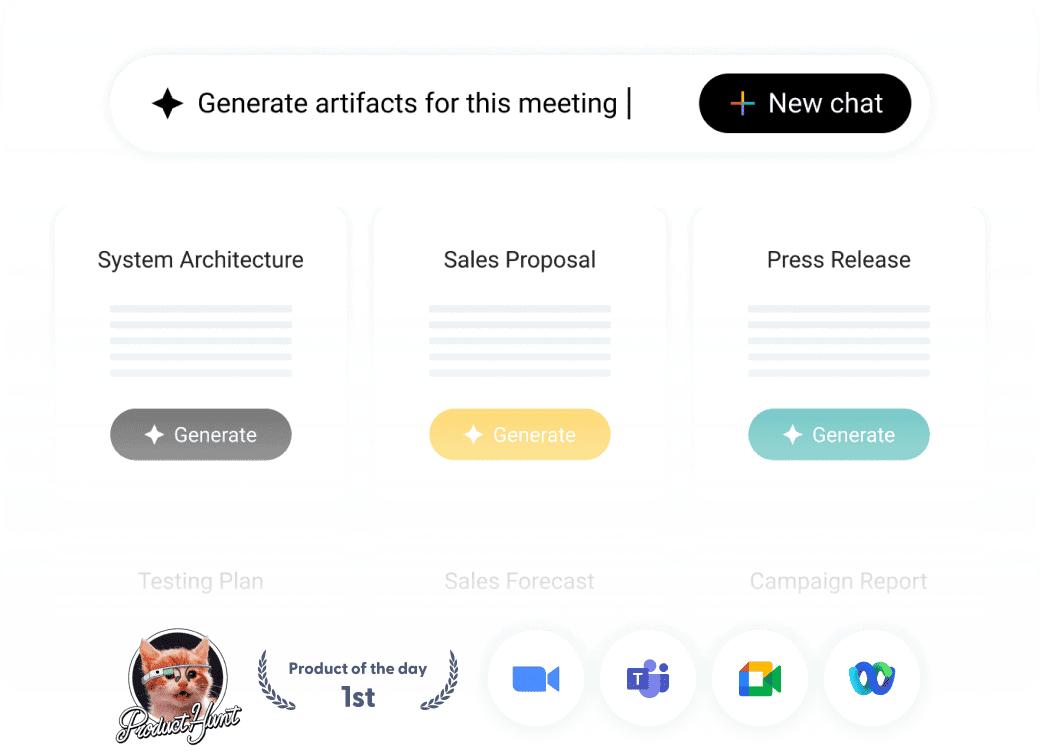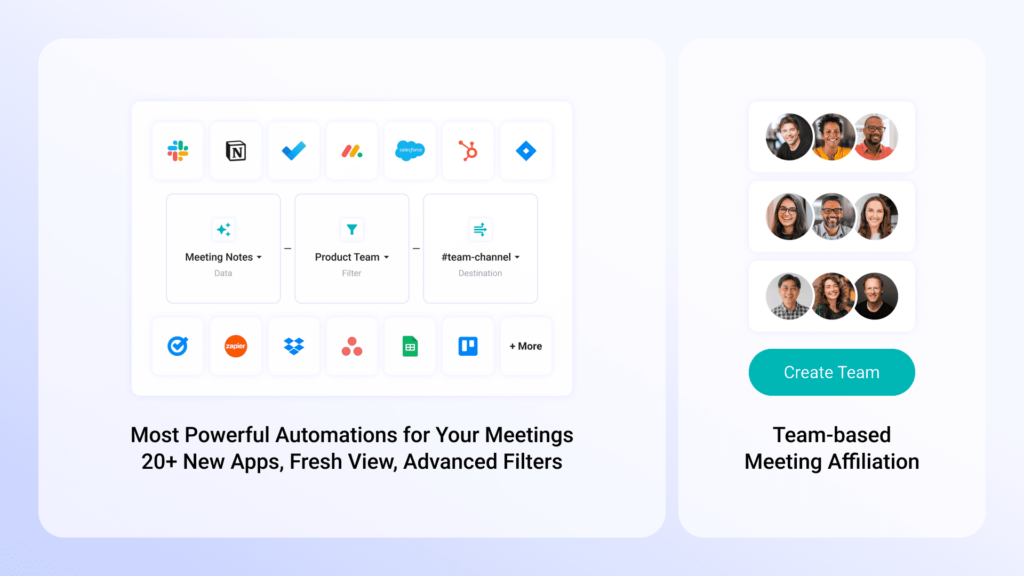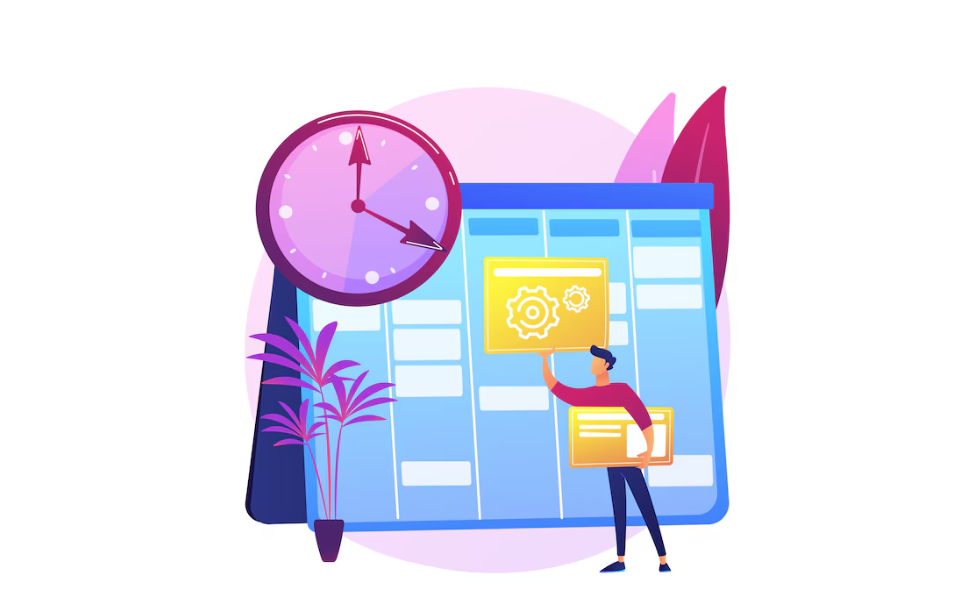Table of Contents
ToggleRecently updated on June 11th, 2024
We’re thrilled to announce a game-changing update to Sembly that’s set to revolutionize how you manage meeting outcomes and team collaboration. Here’s what’s new:
Automations ✨
Unleash the power of Sembly’s new Automations feature, offering over 20+ apps for sending meeting notes, AI-generated tasks, and transcriptions. With an easy-to-navigate interface and setup, automating your meeting workflow has never been simpler and more powerful.
Our automations span across Project Management, Collaboration, Document Management, CRM, Analytics, and Personal Productivity, ensuring the most comprehensive support for your meetings.
Highlights include:
- The most extensive selection of integration endpoints out of the box.
- Flexible, no-code routing and filtering options based on meeting type, keywords, team, participants, and more.
- Individual and workspace-level automations, perfect for compliance and Data Lake use cases.
- On-demand sending of insights to selected apps.
- Custom web-hook endpoints support for seamless integration with any system.
- Native Zapier templates support.
- Full SOC II Type 2 and GDPR compliance, all within our standard subscription plans.
Supported Apps with a recent Automations release:
- Collaboration: Microsoft Teams, Slack
- Project Management: Airtable, Asana, Jira, Monday, Notion, Trello
- Personal Productivity: Google Tasks, Microsoft ToDo, Todoist
- Document Management: Dropbox, Google Drive, Microsoft OneDrive, Microsoft SharePoint
- CRM: Copper, Freshsales, HubSpot, Pipedrive, Salesforce, Zoho CRM
- Analytics: Google Sheets
Workspace Teams 🏢
Sembly now supports the creation of teams within your workspace, allowing you to categorize members into different teams for more organized meeting management. Meetings will be tagged with the relevant team based on your selection or automatically by the organizer, enhancing your ability to filter and automate based on team-specific activities.
Navigate to the “Teams” section under Workspace Settings to set up your teams and start organizing your meetings by Teams today. For more details on setting up Teams, check out our support article.
This update is designed to make your meetings more productive, your tasks more manageable, and your team collaboration more seamless.
Dive into the new Automations and Teams features and discover how Sembly can transform your meeting workflow today.
Thank you for choosing Sembly, where we continue to innovate for your success.
Introducing Semblian 2.0
- ✦ Multi-Meeting Chats
- ✦ AI Insights
- ✦ AI Artifacts