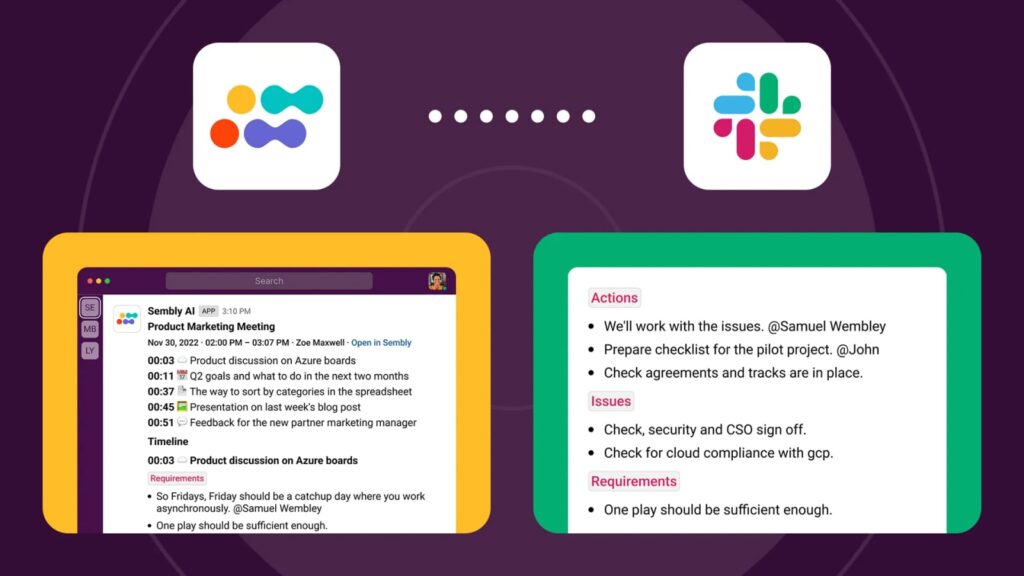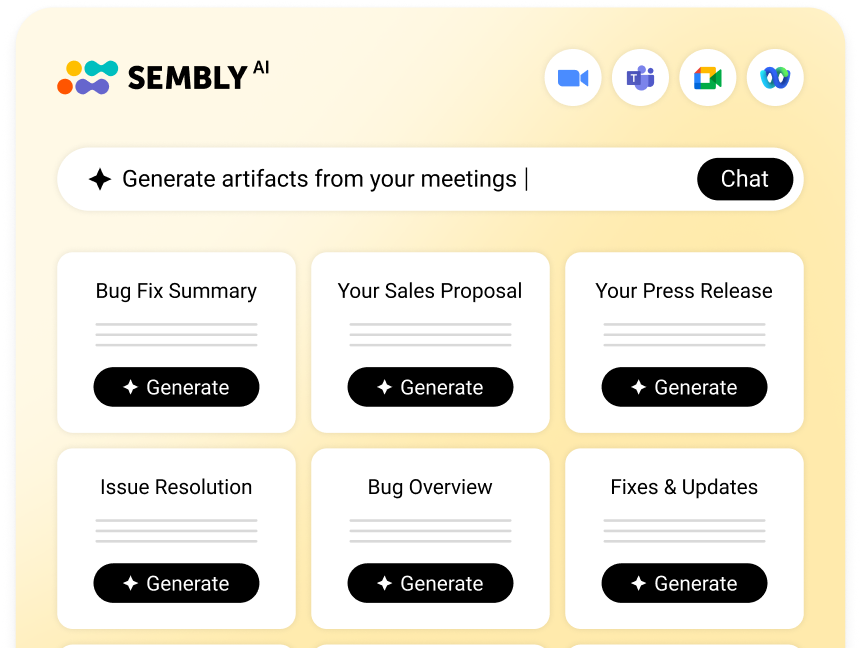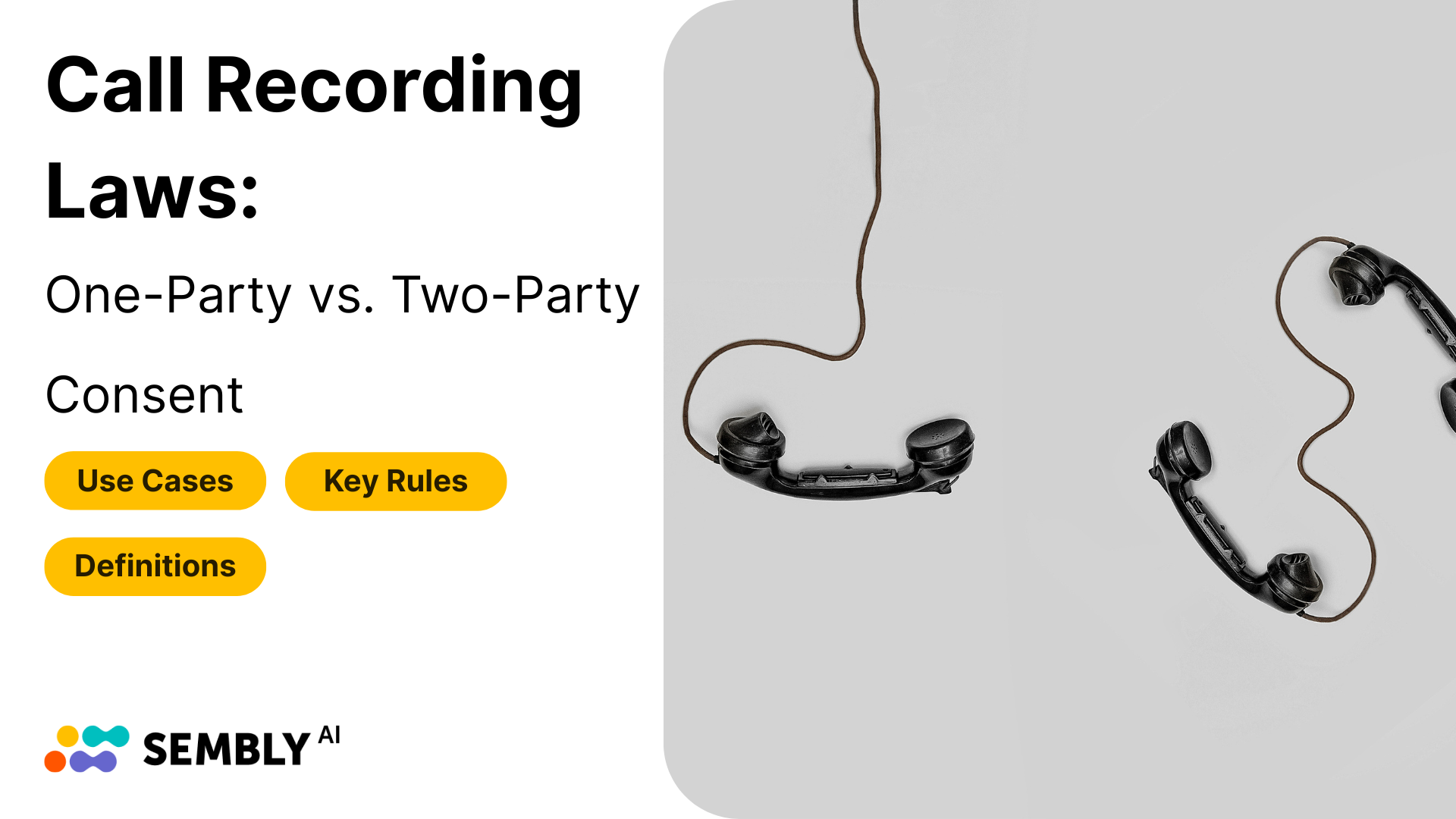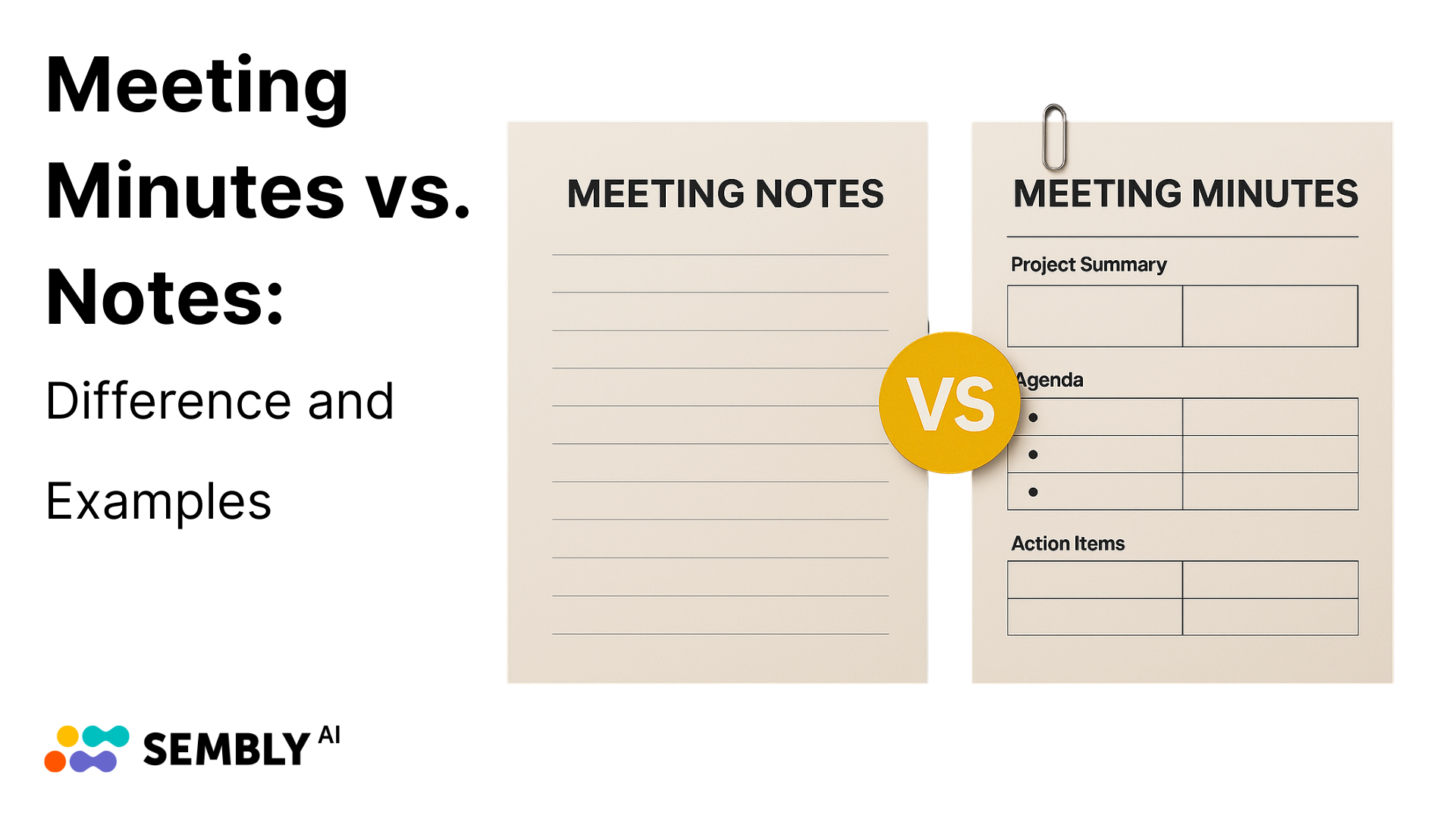Recently updated on February 6th, 2025
We’re excited to introduce the latest Sembly updates! Next time you log on, you’ll see a new set of features and experiences. Here’s a look at what you can expect:
- Publish meeting notes to Slack
- Route actions to your task tracking or ToDo tools
- Decisions detected
- Export to markdown format
Publish meeting notes to Slack
Slack is a one-to-go communication space without which some of us don’t see our work days pass. After setting up the integration, you can quickly share the valuable insights Sembly captures from calls in your Slack channels.
Sembly can now automatically post your meeting notes (Glance) to the slack channel(s) of your choice. The value this combo brings is undeniably high:
- Exporting meetings summary and key items to channels in the form of the message with topics and more detailed summaries with insights in the thread
- You can connect even if you don’t have admin rights in Slack
- You can set automatic export to several channels
- You can access integrations in Sembly whether you are a Workspace admin or a regular Member
- You can set up automatic export after each meeting or handpick meetings you want to be sent
Members of the same workspace in Sembly don’t have to worry about sharing summaries from the same meetings together. Our algorithms detect duplicates and send only one message from one of the users!
To avoid crowding slack channels with big messages, we add the major insights in the thread. And the main message consists of summary topics for a tidy look. In the exported message, you can quickly access a link to a meeting in Sembly.
Alternatively, you can manually publish meeting notes to slack. Try the “lightning” icon at the top of your Glance view.
Route actions to your task tracking or ToDo tools
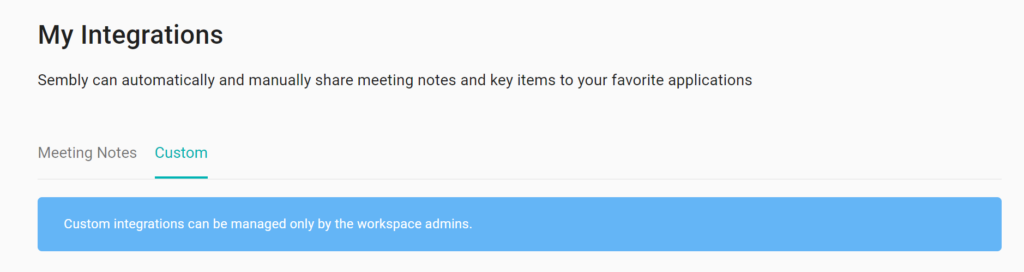
Use Zapier, PowerAutomate, or another integration workflow tool? Have an app to which you’d like to send actions from your meetings?
Now you can, with “Custom Integrations” from Sembly. You can find them under “Settings -> My Integrations”. Custom integrations can be managed only by the workspace admins.
Decisions detected
Making decisions is one of the most important aspects of any meeting. By detecting decisions made in your meetings, Sembly can help you keep track of key items and meeting notes.
This can be especially helpful if you need to report back to your team on the outcomes of the meeting. Having a record of decisions made will also help ensure that everyone is on the same page and knows what needs to be done next.
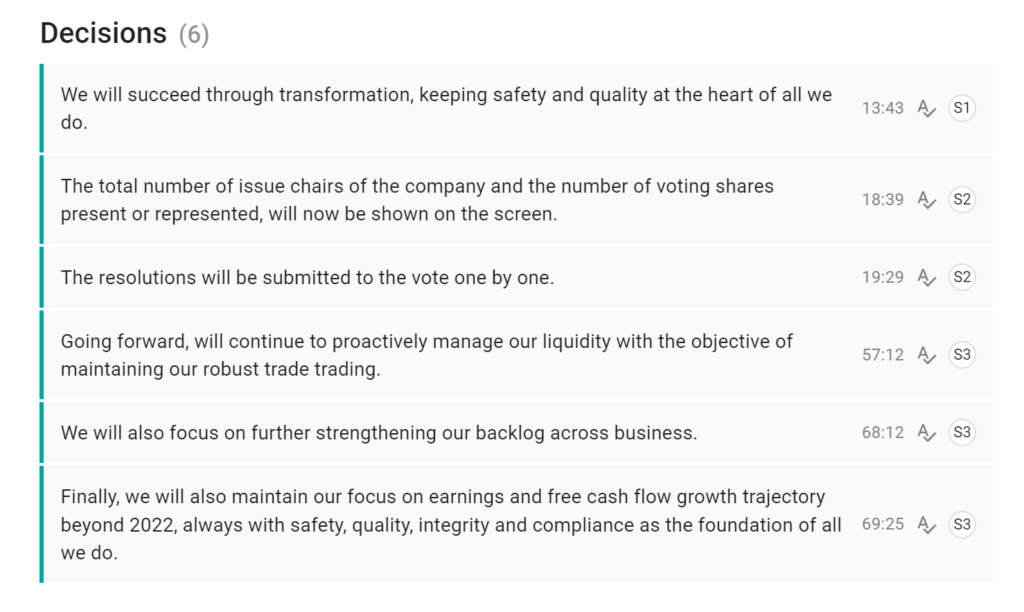
This can be especially helpful if you need to report back to your team on the outcomes of the meeting. Having a record of decisions made will also help ensure that everyone is on the same page and knows what needs to be done next.
Export to markdown format
Transcripts are an important part of any meeting or conversation. By exporting them to markdown format, you can easily import them into tools that support it.
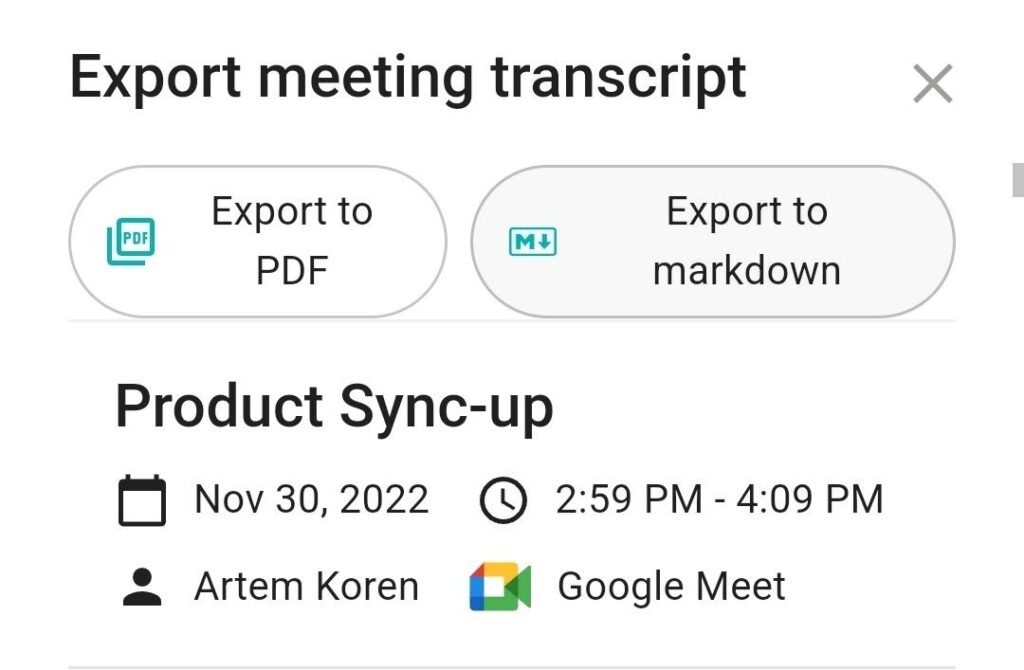
Do you regularly use tools like Logseq or Notion? Logseq is a privacy-first, open-source knowledge base that works on top of local plain-text markdown.
You can now export transcripts to markdown format that can be easily imported into tools that support it. This can be helpful for keeping track of conversations and meetings, as well as for work with notes.
Try transcript export today! The Sembly AI team is excited to share world-first innovations available with Sembly!