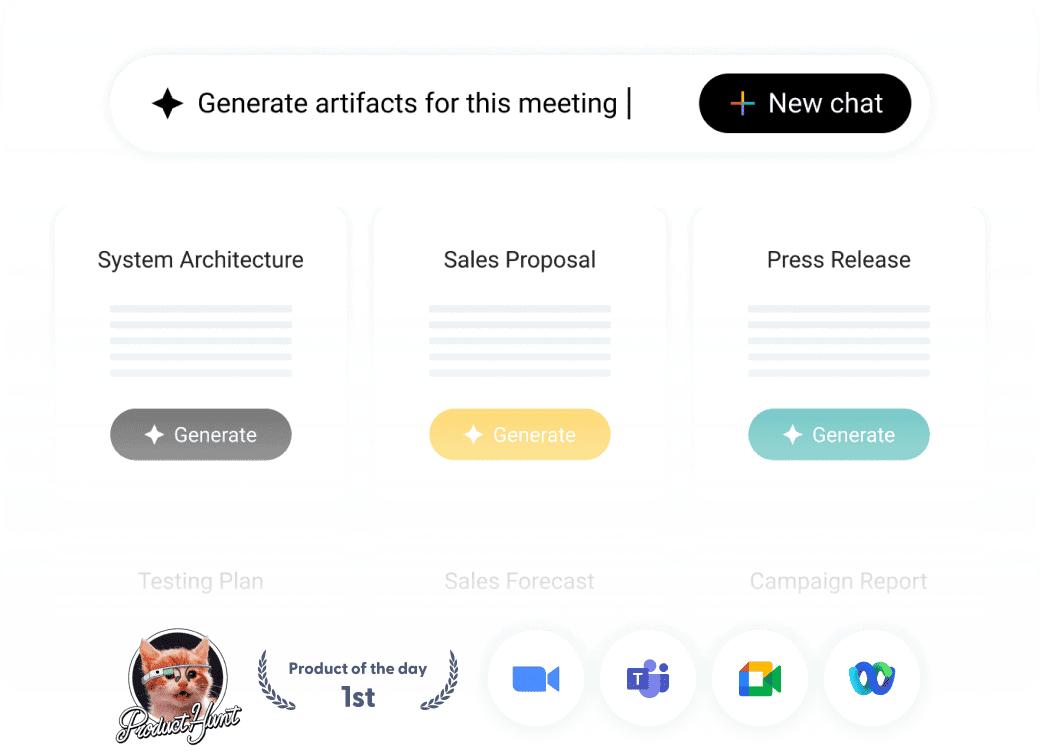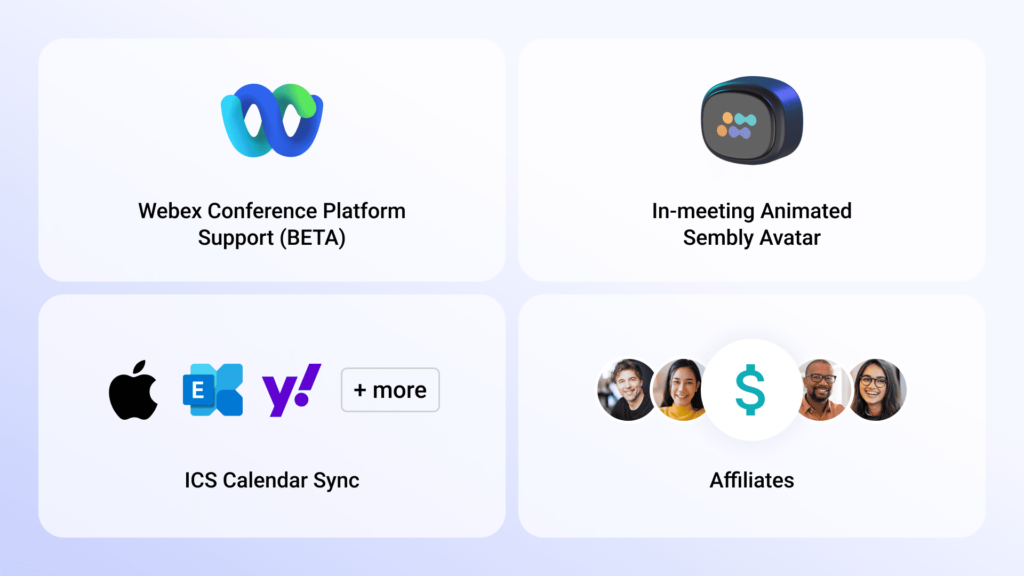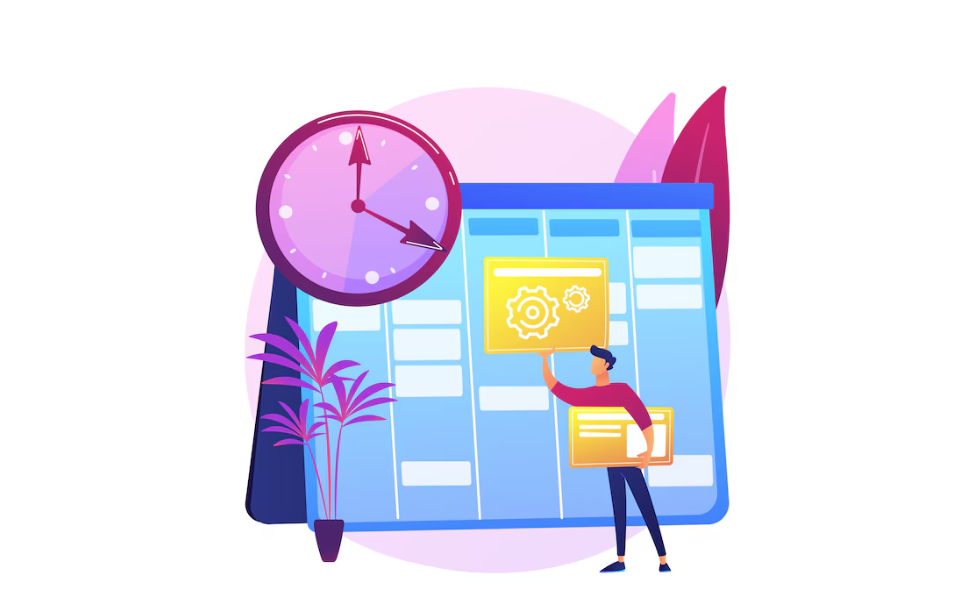Table of Contents
ToggleRecently updated on July 17th, 2024
We’re excited to announce a new update packed with features designed to enhance your experience with Sembly. Here’s what’s new in our latest release:
Webex Conference Platform Support (BETA) ✨
We’re thrilled to announce that Sembly now supports Webex meetings. The Sembly agent can seamlessly join your Webex meetings, expanding the versatility and convenience of our service. More details here.
In-meeting Animated Sembly Avatar ✨
Introducing the new animated video agent avatar! The Sembly video avatar will notify users that the meeting is being recorded, adding a dynamic and interactive element to your meeting experience.
You can enable this feature in your workspace in Settings -> Agent -> “Meeting is being recorded” video stream.
ICS Calendar Sync 📅
You can now sync not only by connecting Sembly to your Google or Outlook calendars, but also by providing an ICS link to any calendar that supports this format. You can find this under Settings -> My Calendars -> Other Calendars (Apple, Yahoo, and more)
Affiliates 🎁
Loving Sembly? We introduced an easy way to earn commissions from your referrals through out Affiliates program. You can find more details here: https://www.sembly.ai/partners/affiliate/
Updated Data Retention Flow 🔐
We updated our data retention policy. Deleted meetings will be stored in backup for up to 14 days. This change ensures that your data is not kept longer than necessary, providing greater privacy and security.
Tasks Export ✅
You can now export the task list from a meeting to a PDF. Find the “Download” button on the upper right of your Meeting Details Tasks view.
Enhanced Automations⚙️
Several automations now support sending the Full Transcript in addition to Meeting Notes and Tasks — try it in the Automations section! More automations coming soon. We’d like to hear your suggestions for new automations, please let us know by contacting our support team: support@sembly.ai
Personal Automations Disable ⚙️
Is it now possible to disable Personal Automations workspace-wide. You can find this setting under Settings -> Details -> Personal Automations.
Sharper Semblian Reponses 📝
Semblian will now provide more accurate and less drawn-out responses, resuling in clear and concise answers to your meeting questions. Try “Ask Semblian” on the bottom right of your Meeting Details page.
Settings Page Revamp ⚙️
We streamlined your experience by creating a separate settings section for all agent settings. Now, managing and configuring your Sembly agent is more straightforward and accessible than ever before.
Improved Quality of Video Recording for Enterprise Plan 🎁
We streamlined your experience by significantly improving video recording quality for our Enterprise customers.
These new features are designed to enhance your productivity and streamline your workflow. Thank you for being a part of our growing community of thousands of enthusiastic Sembly users around the world. We hope you enjoy these updates!
Introducing Semblian 2.0
- ✦ Multi-Meeting Chats
- ✦ AI Insights
- ✦ AI Artifacts