Customer Success Department
Customer
Success
Department
Semblian 2.0 auto-generates key Customer Success reports, simplifying tasks like feedback and SLA tracking. It lets your team focus on building relationships, not admin work, with easy integration into your workflows.
Step 1
For the Customer Success Manager
For the Customer
Success Manager
Customer Feedback Reports
Compile a report on customer feedback trends, improvements, and insights. Use it to guide data-driven decisions and enhance the customer experience.
Customer Onboarding Documents
Provide new customers with essential info for a smooth start. Ensure onboarding familiarizes them with key features for success.
Step 2
For the Customer Success Manager
For the Customer
Success Manager
Service Level Agreement (SLA)
Outline service expectations and standards in a detailed SLA to align both parties on scope, response times, and escalation procedures.
Escalation Procedure
Have a clear escalation procedure to maintain high service standards. It ensures serious issues reach the right team quickly and effectively.
Step 3
For the Support Specialist
For the Support
Specialist