IT Department
IT Department
Semblian 2.0 creates key IT documents, like backup procedures and system audits, ensuring security and efficiency. It lets your IT team focus on improvements, not paperwork, with easy integration into workflows.
Step 1
For the Software Developer
For the Software
Developer
Bug Fix Report
Create a Bug Fix Report detailing the issue, solution, and side effects to maintain records and ensure system stability.
Feature Specification
Document requirements and expected behavior in a Feature Specification to align stakeholders and guide the development team.
Step 2
For the System Administrator
For the System
Administrator
Backup Procedure Checklist
Create a Backup Procedure Checklist to ensure reliable data backups by following all necessary steps.
System Performance Report
Create a System Performance Report to track metrics, identify issues, and recommend improvements for optimal IT infrastructure functionality.
Step 3
For the Systems Architect
For the Systems
Architect