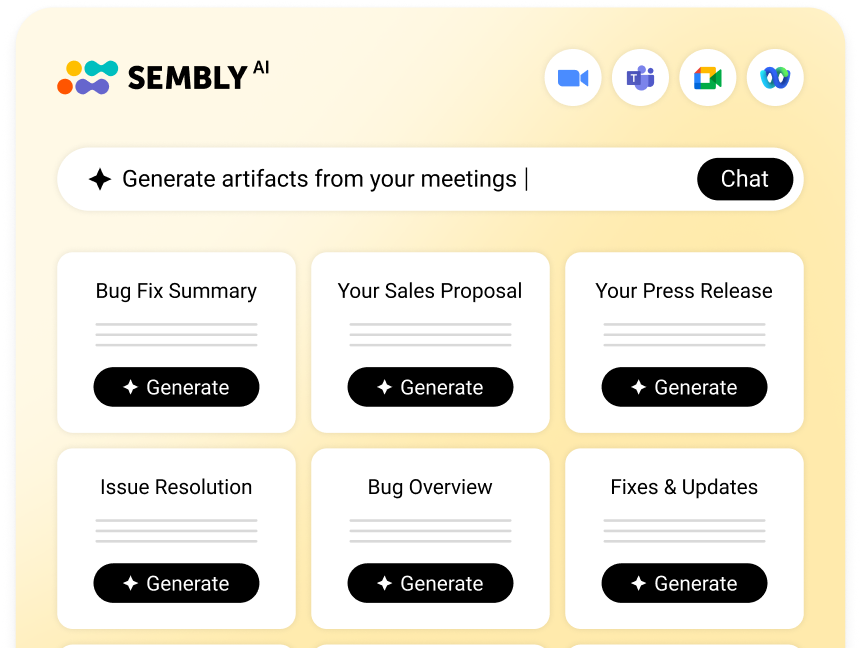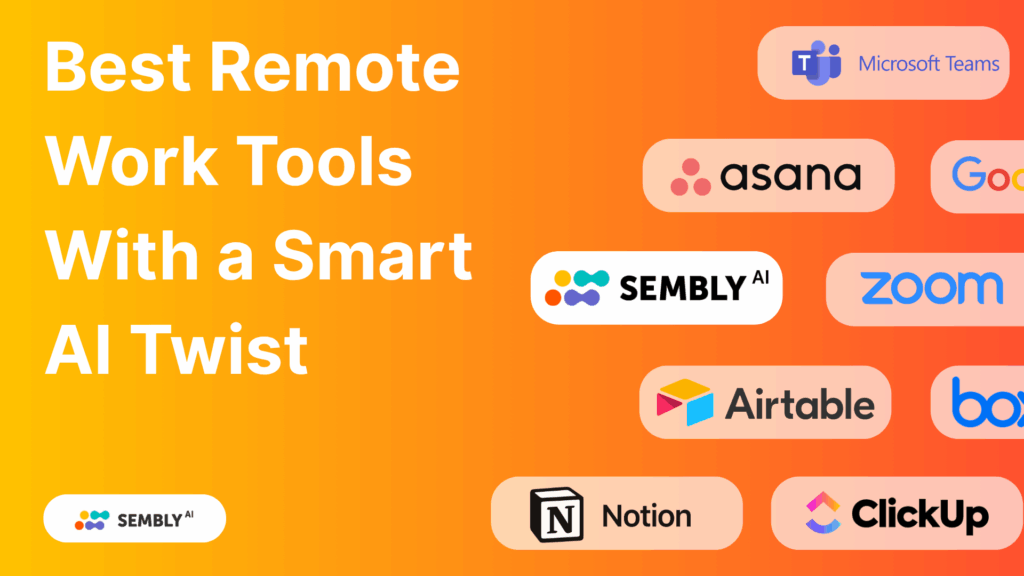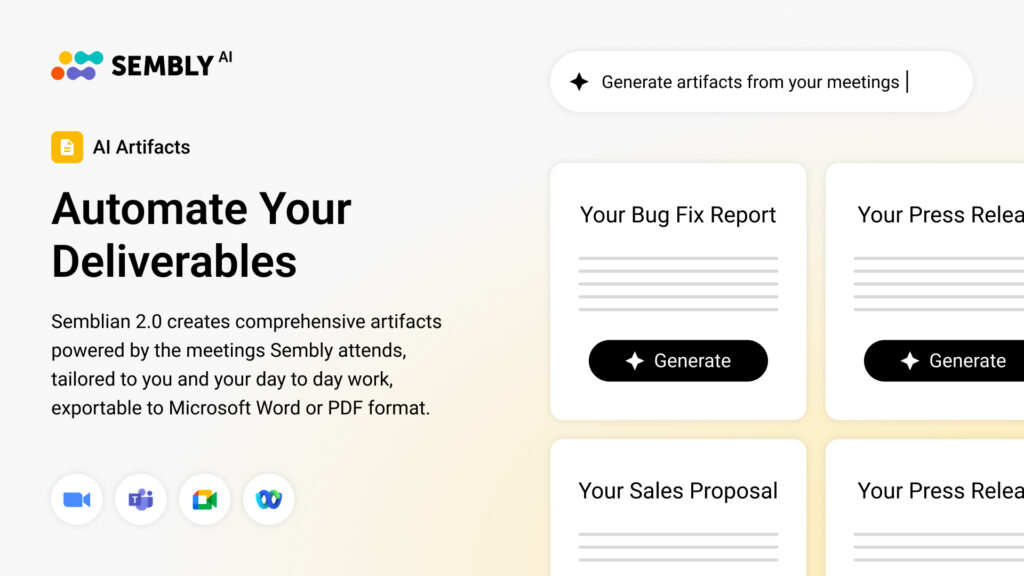Table of Contents
ToggleIs your team really working together or just staying in each other’s way? As remote and hybrid models become the standard, 65% of professionals expect remote working opportunities to grow. Yet some companies still rely on ineffective tools and vague processes. A result? Low productivity, poor remote collaboration, wasted time and effort.
No more. This article explores the trusted key software that brings results and improves workflows. Let’s dive in!
What Are the Benefits of Remote Work Tools?
Endless threads, Google Meets that go nowhere, multiple agents handling the same task without even knowing. Sounds like a disaster on the company level. That’s exactly how poorly chosen remote working tools impact routine. Think of what happens when dozens of apps slow you down. The outcome is negative.
However, effective tools for remote work bring just the opposite to the table:
- Improved productivity: 73% of professionals agree that AI tools for remote work help them dedicate more time to important tasks.
- Seamless collaboration: The best remote working tools let teams and departments collaborate effortlessly. They make it easy to share, comment, or edit for everyone involved.
- Increased engagement: Almost 60% of remote employees are very or somewhat engaged in their work, and tools are key to creating encouraging environments.
Essential Categories of Remote Work Tools
The more the merrier rule does not apply to remote work tools. Furthermore, the result may be the opposite. Every tool screams it’s a “must-try,” but is it really?
I hand-picked remote work apps that became irreplaceable and proved themselves effective once more.
Communication & Meeting Tools
Unified communication is where effectiveness originates from. However, when it comes to video calls, information often slips through the cracks. Besides, how do you even keep track of all the tasks and key decisions if one meeting replaces the other?
Sembly
Sembly AI has the answer to meeting fatigue. No more missed deadlines, forgotten follow-ups or deliverables, and no more manual meeting notes and summaries. Sembly handles meeting-related tasks, even if you are not there to attend them.
Trusted by 10,000+ remote teams and with more than a million analyzed conversations, this tool brings structure and results into busy workflows. So, what exactly does it have to offer professionals?
Key Features
- Sharp meeting notes & summaries: Sembly automatically generates objective summaries and meeting notes with key decisions, highlights, key updates, and announcements.
- Multilingual transcriptions: Sembly speaks your language and supports over 45 languages in total. An accurate transcription with identified speakers awaits after each meeting you attend.
- Searchable records: Do you need to find meetings based on keywords or source? Sembly makes search easy and logical. Filter by meeting type, participants, or particular words.
- Workspace analytics: Meetings total, average number of calls per team member, total of hours, and video conferencing attendees are just the tip of the iceberg
Pricing
- Free plan
- Professional for $10 per user per month, billed annually
- Team for $20 per user per month, billed annually
- Enterprise with custom pricing
How Sembly Streamlines Communication for Remote Teams
Meetings are often messy. Different speakers, multiple tasks, and constantly changing decisions. Yes, meeting records make it easier to navigate, but it is meeting intelligence that makes it work for you.
In addition to the already discussed features, Sembly actually listens to your conversations and carefully analyzes them, bringing more improvements into your daily work.
- AI insights: Sembly creates meeting insights, including details such as a description, next steps, and potential deliverables.
- AI meeting chat: Are you looking for information across your meetings? Ask Sembly AI chat anything. Within minutes, it can analyze trends or identify information gaps.
- AI artifacts: Semblian can generate project plans, feature requirements, sales proposals, and more within minutes based on the meeting content.
Slack
Are you on team Slack? In this case, this section is all about your choice. Slack is a good choice for those who value work-from-home tools with a user-friendly interface, instant messaging, integrations, and customization options.
It is simple, convenient, and vibrant. Heavily focused on channels and text communication.
Key Features
- Slack Connect: This feature lets sales, success, marketing, or project management teams unify communication with their clients, partners, or vendors.
- Channels: You can create channels for real-time messaging for specific departments, teams, or projects. They are easy to manage, maintain, or remove.
- Huddles: With Slack, you do not have to create separate Google Meets to sync with your colleagues. You can jump into a quick huddle within the app.
- Canvas: Add key project details or steps, attach files, collaborate, and sync data to needed apps.
- Slack AI: This feature helps you find needed information faster or summarize discussions in channels or threads.
Pricing
- Free plan
- Pro for $8.75 per user per month, paid on a monthly basis
- Business+ for $18 per user per month, paid on a monthly basis
- Enterprise+ with custom pricing
Microsoft Teams
Constantly rushing about the remote working apps for calls? Calendars, video conferencing software, chats, and files with a separate tool each take effort and time. Microsoft Teams unifies meeting-related work in one platform. You no longer have to pay for multiple solutions, but choose one for your communications. It is a good asset for remote workers who prefer an all-in-one tool.
So, what makes Teams a trusted choice? I have gathered all the details.
Key Features
- Office 365 integration: You can easily add documents, spreadsheets, and presentations from SharePoint, OneDrive, and Outlook Calendar.
- Enterprise security: Teams provides end-to-end encryption, multi-factor authentication, and auditing logs.
- Together mode: This feature creates small-group collaboration spaces, perfect for those who’d like to discuss details with their teammates.
- Copilot: Microsoft AI can improve your text messages, reduce noise during calls, and answer questions about your contacts or cases.
Pricing
- Business Essentials for $4 per user per month, billed annually
- Business Basic for $6 per user per month, billed annually
- Business Standard for $12.50 per user per month, billed annually
Zoom
Need remote work tools for video conferencing for large teams? Yes, this may be tricky, but not with Zoom. It is a great choice for enterprises or professionals that need to host meetings or webinars for a large number of attendees.
Let’s take a closer look at the key features that set Zoom apart from the rest of the remote collaboration tools.
Key Features
- HD video & audio: Is quality a top concern for you? I have been there. Zoom offers 4K videos and spatial audio, with noise cancellation.
- Webinars & broadcasts: You can also host up to 50,000 attendees, engage with polling, and open queues for questions.
- Captions: There is an option to generate live captions, so with Zoom, you can attend meetings with confidence, regardless of language barrier or accents.
- AI companion: Zoom AI can summarize chat threads or draft messages and emails using meeting content.
Pricing
- Basic (Free)
- Pro for $13.33 per user per month, billed annually
- Business for $18.33 per user per month, billed annually
Time Management Tools
Packed schedules may turn into daily chaos without proper time management. You can bring structure, clarity, and focus to your workday with the help of time management tools.
Traqq
Time tracking is one of the most effective time management methods. Traqq can track your time automatically, monitor app and website usage, and measure activity levels. Its AI-powered insights help you identify your and your team’s productivity patterns and spot habits that support or hinder efficient work.
Key Features
- Automatic time tracking: You just need to start and stop the timer to track your work time automatically.
- Reporting: Detailed reports and AI-powered insights help analyze productivity trends, time usage, and work habits.
- Smart notifications: Helpful reminders keep users on track, prevent idle time, and ensure accurate time tracking throughout the day.
- Strong security: All collected data is protected with strong security measures and encryption to ensure privacy and safe storage.
Pricing
- Premium Starter: Free for up to 3 seats
- Premium Teams: Starting from $6 per user/month
- Enterprise: Custom plan for teams with over 100 seats
Project & Task Management Platforms
Good remote work tools are one of those pillars holding chaotic environments together. When it comes to task management, they are especially vital. With that comes a great responsibility: How do you find the tool that can help you manage the workload? I know the answer.
Trello
Overwhelmed with constant “in progress” but do not see actual results? Trello is a great choice for those who seek project management tools that are simple and user-friendly. Visual boards bring clarity on assigned tasks, deadlines, and what’s falling behind.
Key Features
- Boards & cards: Trello lets you bring your workflows to life with a drag-and-drop builder. You can add labels, set due dates, and attach files.
- Planner: One of my favorite features is pasting the tasks into the calendar for better visibility of the week. No more guessing of what’s ahead.
- Integrations: You can integrate Trello with Google Drive, Google Sheets, or Docs, time tracking apps, analytics, and other remote work tools you need.
- Templates: Trello has quite a library of templates for various occasions, from onboarding to project management.
Pricing
- Free
- Standard for $5 per user per month, billed annually
- Premium for $10 per user per month, billed annually
- Enterprise cost depends on the number of users
Asana
Looking to connect your tasks with company goals? Then, Asana can be your choice. It simplifies remote team management and provides detailed insights without constant employee time-tracking or endless check-ins.
Key Features
- Goals: Company objectives do not have to be “another thing from meetings”. With Asana, you can connect goals to team tasks.
- Projects: You may organize your tasks by the projects they are linked to. This will add structure and improve navigation.
- Asana AI: The feature creates project insights, generates workflows, and can handle routine tasks, freeing professionals’ time.
- Integrations: Asana connects with 300+ remote project management tools like Microsoft Outlook Calendar, Google Calendar, and time management apps.
Pricing
- Starter for $10.99 per user per month, billed annually
- Business for $24.99 per user per month, billed annually
- Enterprise at custom pricing
ClickUp
Tired of jumping between docs, boards, and chats? Yes, I feel you. With ClickUp, you do not need multiple remote work tools as it combines projects, team goals, and dashboards into one tool. It supports everything from real-time updates to remote desktop connections, making it a good choice for online professionals.
Key Features
- Everything view: You can easily locate the needed task or board with the everything view; there’s no need to jump between the folders.
- Subtasks & checklists: The best approach to complex projects is to break them down into subtasks, and ClickUp makes it possible.
- ClickUp brain: You can ask AI about your documents or pending tasks, create projects, or content.
- Integrations: The app offers native integrations with Google Workspace, Microsoft 365, and others.
Pricing
- Free
- Unlimited for $7 per user per month, billed annually
- Business for $12 per user per month, billed annually
Airtable
Airtable is closing our list of the proven and trusted remote work tools, so what makes it effective? I’d say Airtable is a good choice for those looking for AI-driven software; that’s what the app is all about now. AI builder, field agents, and no coding skills required, sounds almost too good to be true.
Let’s take a closer look at what Airtable actually has to offer.
Key Features
- Centralized roadmap: Airtable lets you work with a company-wide roadmap. It is customizable and easy to manage.
- App builder: With AI, you can create workflows or tables within minutes. One prompt is enough, so no coding is required.
- Integrations: Airtable easily integrates with Google Drive, Google Calendar, Salesforce, Miro, YouTube, and other apps from various categories.
Pricing
- Free
- Team for $20 per user per month, billed annually
- Business for $45 per user per month, billed annually
- Enterprise at custom pricing
File Sharing & Cloud Collaboration
Mailing documents to get signatures and reviews is in the past. Cloud technology and remote collaboration tools eliminated location barriers, so employees can co-edit, comment, and share assets in real time.
I suggest that we look at some of the remote work tools closely.
Google Workspace
Google Workspace is the backbone of many remote teams for a reason, and there’s no denying it. It unifies docs, calendars, meetings, and cloud storage. Whether you want to edit a project plan in Google Docs, schedule calls with Google Calendar, or have a video chat in Meet, everything is covered.
Key Features
- Google Drive: It is a cloud storage solution with offline access, folder permissions, and AI-powered search, but you have probably come across it already.
- Google Docs, Sheets & Slides: These tools are simple, easy to collaborate on, and even easier to share.
- Google Meet: It is just the tool to create a professional video presence: user-friendly, customizable, and secure.
- Admin controls: There are activity logging and remote management tools to support employee monitoring.
Pricing
- Business Starter for $6.30 per user per month, billed annually
- Business Standard for $12.60 per user per month, billed annually
- Business Plus for $22 per user per month, billed annually
- Enterprise for $35 per user per month, billed annually
Box
How does Content + AI sound? That’s what Box offers its users. Box combines secure cloud storage services with built-in e-signature, AI-native APIs, advanced security, and integrations with Adobe Creative Cloud, Microsoft 365, and other remote work tools. It is fresh, user-friendly, and convenient.
Let’s take a look at the core functionality Box has.
Key Features
- Box sign: The app lets users create signatures, request sign-offs from third-party apps, and extend capabilities with APIs.
- Content collaboration: Box enables users to edit, share, review documents, and assign tasks on one real-time platform. Multiple teammates can work on the same project and leave comments in live mode.
- Enterprise-grade security: Box offers zero-trust security controls, data leak prevention, compliance with GDPR, HIPAA, ITAR, PCI DSS, and more.
Pricing
- Business for $13.50 per user per month, billed annually (minimum 3 members)
- Business Plus for $22.50 per user per month, billed annually (minimum 3 members)
- Enterprise for $31.50 per user per month, billed annually (minimum 3 members)
- Enterprise Plus for $45 per user per month, billed annually (minimum 3 members)
Notion
Scattered notes in Docs, tasks in Sheets, and ideas lost in random chats? Notion can be a solution. It is one of the best picks for remote team productivity tools. It combines knowledge, tasks, and databases into a flexible workspace, making it perfect for asynchronous communications across time zones.
Key Features
- Projects: Notion lets you view projects in a timeline, visualise progress, or create tables to track details.
- Enterprise search: If you spend tons of time searching for the document across remote work tools, Notion’s advanced search is a necessity. It pulls data from the integrated apps, so you don’t have to look manually
- Notion mail: The app can automatically sort and mark important messages based on your preferences, improving remote collaboration once more.
Pricing
- Free
- Plus for $10 per user per month, billed annually
- Business for $20 per user per month, billed annually
- Enterprise at custom pricing
What Are the Future Trends in Tools for Remote Work?
Numbers speak louder than words; that’s a fact. Rather than just sharing ideas and trends you can spot yourself, I hand-picked key remote work tool statistics.
You will study recent reports and explore trends that are backed by data. Let’s have a look at the findings:
- 78% of companies use AI for at least one of their work aspects, which means remote work AI tools and features are here for the long run.
- Companies with the highest ROI on collaboration show a 26% adoption of AR/VR for targeted use cases. Webex holograms or Project Starline are examples of AI tools for remote work productivity.
- 47% of organizations are shifting toward a cloud-first strategy, and 30% already operate in a cloud-native environment.
- Around 80% of successful remote teams use project management tools and believe that properly chosen software helps them to be effective.
The conclusion? There is a visible shift toward remote work AI tools. Overall, the apps are evolving from separate platforms to unified systems, simplifying collaboration and improving productivity.
Wrapping Up
A good remote working tool needs to be intentional, not random. Properly chosen apps reduce busywork and improve collaboration and productivity. Consider platforms that offer AI features and maintain high-security measures, all while providing you with value.
I hope this article has given you a solid overview of the best AI tools for remote work in 2026. Good luck!
FAQ
What are remote work tools?
Remote work tools are digital platforms and software that support communication, collaboration, task management, and productivity for online employees.
They include solutions like cloud storage, project management tools, video chat, and remote desktop connections. The idea is to let people work and collaborate effectively regardless of their location.
Do remote working apps bring real value?
Yes. The best remote working apps reduce manual work, improve collaboration, and boost productivity. As a result, teams stay productive, visible, and connected across time zones.
What are the best AI tools for remote work in 2026?
Top remote work AI tools in 2026 include:
- Sembly AI: Best for smart meeting transcription, AI-generated summaries, task automation, and creating deliverables.
- Notion AI: Ideal for fast content creation, smart documentation, and turning notes into structured pages.
- Zoom AI: Automatically summarizes chat threads and drafts emails from meeting content.
- Slack AI: Quickly finds relevant messages and summarizes long discussions in channels or threads.
- Asana AI: Generates project insights, automates workflows, and handles repetitive tasks.
- ClickUp Brain: Answers questions based on your docs, creates content, and fills in task details.
What are the tips for choosing the right toolset for your remote team?
- Identify needs: Start by detecting problems you want the app to solve. Look for gaps in communication, file sharing, and project tracking.
- Choose features: Are there any specific features you need? Or do you just have a problem to solve? Think of all the functionality you need to work comfortably.
- Test before you commit: Run pilots with small teams to assess usability and overall company fit.
- Prioritize flexibility: Choose tools that integrate with your stack: Google Workspace, Microsoft 365, Adobe Creative Cloud, etc.
- Ensure scalability: Prioritize tools that enable your business to grow and can adjust to teams or departments of different sizes.
- Multi-meeting chats
- AI Insights
- AI Artifacts