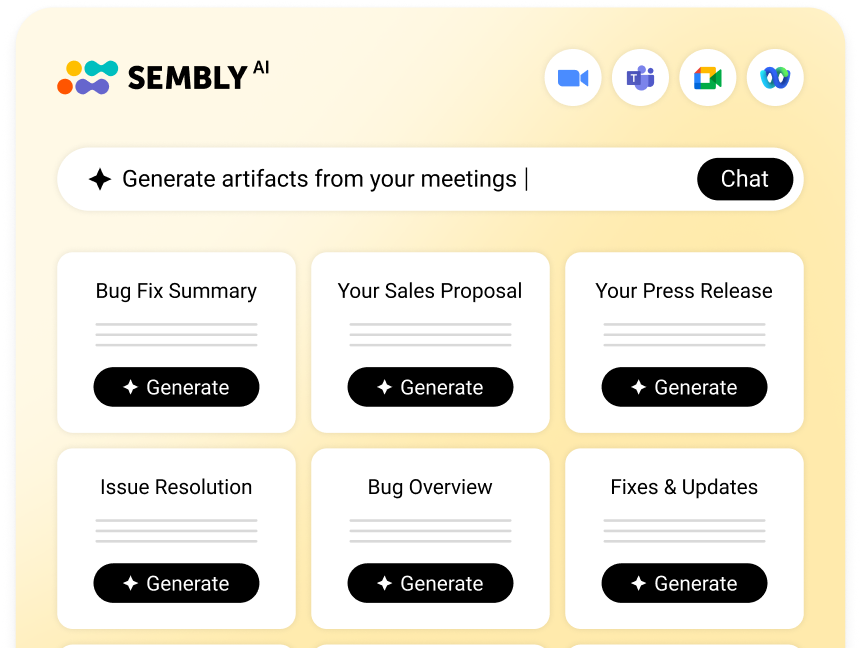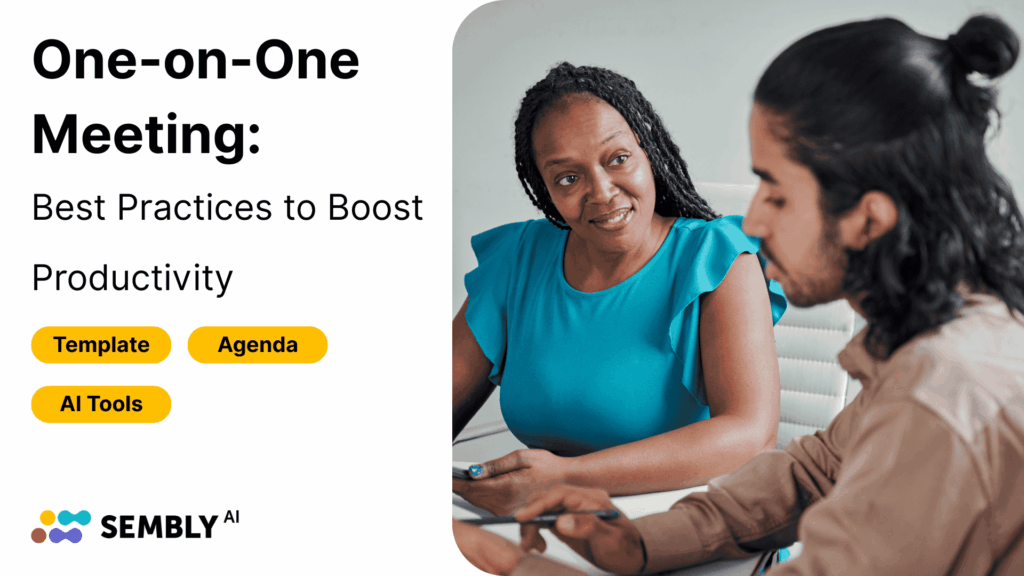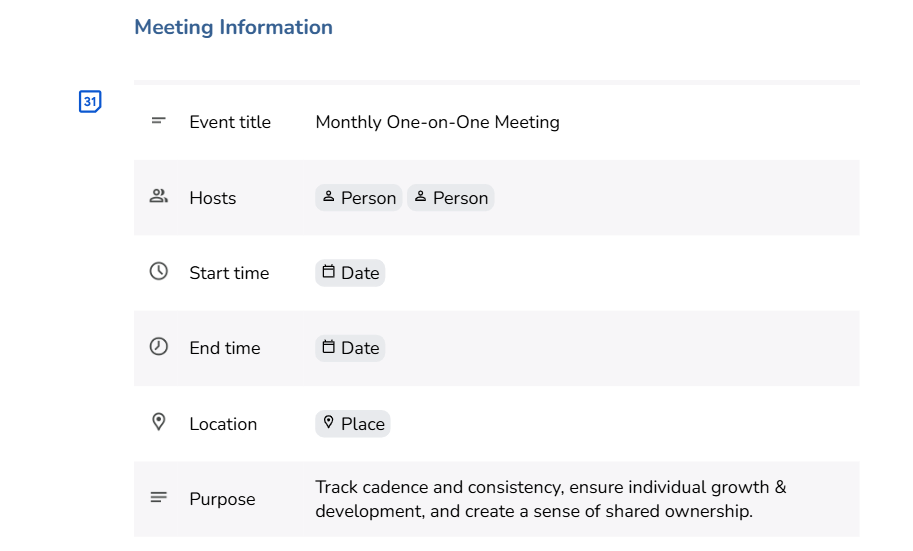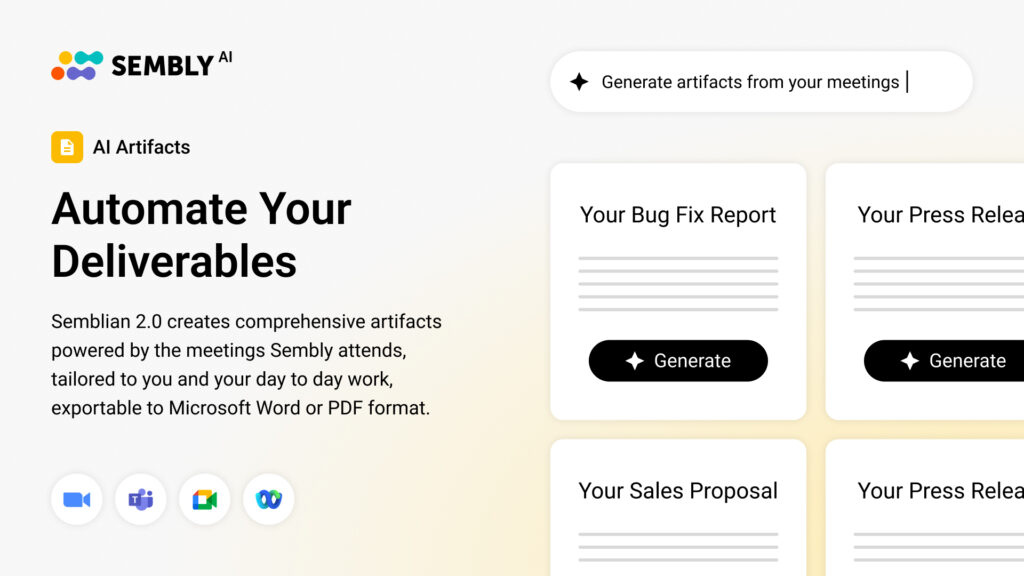Table of Contents
ToggleOccasionally awkward, rarely productive, and more like a “could have been an email”. Yes, that’s what most one-on-one meetings are. They feel like a waste and often lead to dispersed focus. To regain the latter and recover from the productivity drop, you need time, which is the currency professionals rarely have. Surely, it does not have to be your reality. When done right, one-on-one conversations pay off for every minute. The entire time, they help you align on long-term goals, detect trends and themes, and catch blockers before they escalate.
So, what are the key elements of effective one-on-one meetings? Most importantly, how do you host one? You are about to find out.
What Is a One-on-One Meeting?
A one-on-one meeting is a regular sync designed to support long-term personal improvement and increase the level of trust. Unlike an all-hands call, a 1:1 meeting focuses on a single person’s progress and their role. Think of it as part mentorship and part coaching, although the reality is different:
Around 65% of professionals feel like they waste their time on meetings. Furthermore, 70% of employees believe that calls prevent them from being productive (My Hours).
Key Aspects of a One-on-One Meeting
Behind all effective meetings is structure and precision. Let’s be honest, sometimes it is easy to lose focus and discuss meaty topics, personal relationships, or chat about weekend plans. The only thing that keeps the conversation professional is a plan. I suggest that we take a closer look at what makes the one-to-one meeting work:
- Focus on one person: This isn’t a 5-7 people team sync or informal daily individual check-ins. Instead, analyze the employee’s progress week-to-week, discuss unpleasant situations, and focus on long-term work.
- Traceability. Use a shared running notes document to track themes and decisions. Try to stay concise and avoid expanding an already-long document.
- A support structure: A 1-on-1 meeting is about the employee, so a servant-leadership role is the best position for a manager.
Async One-on-Ones: Can They Work?
The short answer is yes, they can. Furthermore, async one-on-one meetings are ideal when time zones, busy calendars, or remote fatigue get in the way. While they cannot be a full replacement, they help managers and employees stay in the loop. What’s more to ask for?
As examples, consider async video messages and dedicated Slack threads & channels. With these, not even time zones can keep success and your employees apart.
Why One-on-One Meetings Matter
You don’t run a one-on-one meeting just to discuss real projects. Instead, you host them to create a shared sense of progress and support your team members. It is about building an encouraging environment that revolves around success and people. So, how about we review the benefits and purpose of one-on-one meetings?
Strong Long-Term Relationships With Employees
Are you looking for a time and place for open dialogue and honest feedback? A 1-on-1 meeting is just the answer. Over time, it can foster a wider relationship network where employees feel safe sharing concerns or ideas. Aside from relationship building, managers can coach toward promotions or areas for improvement.
Tip: Set a recurring agenda item to check on team goals every 3–4 weeks. Include follow-up actions like training or mentorship support.
Surfaced Challenges, Trends, and Themes
And what’s a better way to discuss team goals & challenges, or alternate strategies that no longer work? Yes, that’s 1:1 meetings once more. When you meet consistently, you start noticing repetitive blockers, rough guidelines, or trends. These often go unnoticed the first time you hear them, but regular one-on-one meetings keep them at the top of your mind.
Tip: Use a shared running notes document to capture recurring themes. After every few meetings, review private notes and look for patterns.
A Sense of Shared Accountability and Direction
A good one-on-one meeting creates a sense of accountability. However, it’s not just about progress, but alignment, expectations, and a common plan. As a tip, close each meeting with 2–3 action items and ensure to follow up.
Example: An employee sets a goal to improve presentation skills. They agree with the manager to run one demo per sprint and work on the feedback. Then, on every 1:1 call, a team leader analyzes progress together with the agent.
That wraps up our benefits and reasons section. It is time we get to the next stop—effective agendas for your 1-on-1 meetings.
Sample 1:1 Agenda for Managers and Employees
What should we talk about? This question often comes up right before you join a one-on-one meeting. Needless to say, that’s how an unproductive call begins: without control over structure. However, a sharp agenda can turn scattered bits of thoughts into strategic conversations, and I have got a handy sample:
- Personal check-in (3-5 minutes): Ask how things are going outside of work and whether there’s something an employee has to get off their chest. A little chit-chat killed nobody.
- Current progress (7–10 minutes): You can discuss wins, performance, possible solutions, challenges, or what’s taking longer than expected.
- Feedback session (5-8 minutes): Ensure a team member can share their concerns about the scope of work and issues. A one-on-one is not a single-person monologue.
- Future career development & long-term goals (up to 10 minutes): Get back to previous discussions and think whether the employee is moving in the right direction.
- Wrap-up (3-5 minutes): Clarify takeaways and note the next steps in any convenient format. Make it easy for an agent to access meeting materials any day they need.
Think of this example, starting with an outlined timing, guides & questions for each stage, and a table for the conclusion. You can customize it and create an employee one-on-one template in your brand colors & language—anything to make this document work for you.
One-on-One Meeting Template with a Free Download
What’s a good article without a good one-on-one meeting template? Yes, theory is nice, but seeing is believing. With so many details and recommendations, practice may seem challenging. That’s why I have prepared a sharp manager one-on-one template that practices a relationship support network, improving the level of trust.
Think of this example as a foundation: it has clearly outlined timing, questions for each stage of your call, purpose, and a table for conclusion. You can customize it and create an employee one-on-one template in your brand colors & language—anything to make this document work for you.
One-on-One Meeting Questions to Ask
A great question can be key to sparking a productive conversation. When it comes to 1-on-1 calls, they are a must. I have broken down some ideas to ask about into different categories for your convenience. Let’s take a closer look at what I have got:
- Development: What skills do you want to grow this quarter? What would you like your role to look like in a year? Are there any internship opportunities within the company you are interested in?
- Productivity: What’s blocking you right now? Are your current responsibilities manageable?
- Motivation: What’s been the highlight of your week? Are you feeling energized or drained lately?
- Team atmosphere: How are things going with [new teammate name]? Is anything creating friction that I might not see?
The final tip? Rotate questions weekly to keep the conversation fresh and avoid repetition.
Best Practices for Effective One-on-One Meetings
Every great 1:1 is a mix of art and structured mechanics. The format can be simple, but the facilitation requires intention. Regardless of whether you’re starting on a management role or perfecting your sync model, these best practices help build trust, consistency, and meaningful outcomes.
Maintain a Reliable Cadence
Is your one-on-one meeting template regular in nature? If not, it is time to change your strategy. You can set a recurring time (biweekly or monthly) and treat it as any other important sync. Consistent 1:1s create rhythm and effective support structures for both personal and professional growth.
Why all the fuss about the sequence of calls? If you often skip syncs, your staff may feel their development is a low priority. As a result, relationships between management and the team worsen.
Share Responsibility for the Agenda
When you treat your employees as partners, your syncs make a difference because both attendees co-own the discussion. Well, in fact, they do! It is a good idea to provide employees with options to add talking points, sketch out blockers, or highlight wins in advance. You can use a shared document or digital notebook to keep all the one-on-one meeting details accessible.
Focus on Transparency and Progress
The next on our list is transparency. Why? Documenting decisions or patterns builds a relationship support network over time. Consider a simple, repeatable format for notes that both of you can reference. It helps ensure long-term alignment, especially if priorities change. As a side note, keep information structured with bullets, follow-ups, and clear outcomes to create a truly valuable document.
Create a Safe Space for Your Employees
Sometimes, the best thing you can do is let your employees vent and be their work friend. As long as the one-on-one meeting benefits both parties, it works. Besides, listening is a great exercise for a leadership team that is often overlooked.
Surely, this heavily depends on the person. Some people prefer to stick to work; others choose open conversations with corporate fun facts. As a manager, you need to recognize where your employee falls on the spectrum.
Tools for Running Better 1:1s
Even the best leaders struggle with a high volume of calls. It is hard to keep track of all problems, questions, tasks, and follow-ups. However, in reality, you do not have to. All you need is the right equipment, and in our case, tools.
Sembly for Smart AI Meeting Notes, Tasks & Deliverables
Did you ever lose focus after numerous one-on-one meetings? Or worse, missed deadlines or promised follow-ups? Sembly is the perfect choice that lets you focus on the person, not the admin tasks. It records, transcribes, summarizes, and extracts tasks from your 1:1s with precision. Forget about manual note-taking, to-do lists, and deliverables that take hours. With Sembly, managing meeting information becomes effortless, exactly as it should be.
Here is what the tool has to offer:
- Automated deliverables: You can generate downloadable feedback reviews, personal development plans, alternative team strategies, or project roadmaps.
- AI tasks: Sembly AI meeting notetaker generates a list of tasks with deadlines, workstreams, assignee, and assigner. All you have to do is execute them, no creation required.
- Meeting summaries & notes: Say you need a meeting recap, the app automatically generates objective summaries and precise meeting notes.
- Multilingual transcriptions: Additionally, Sembly supports 45+ languages and provides word-for-word meeting transcripts. They are shareable and searchable, so you can easily collaborate and find the needed details.
- Offline mode support: Your in-person 1:1 meetings don’t have to be forgotten. Sembly can analyze conversations using microphone access or work with uploaded post-call recordings.
Notion for Long-Term Tracking & Collaboration
Notion is a good choice when you juggle between one-on-ones, long-term coaching, projects, and personal development. It gives you a workspace to capture discussions, add resources, track progress, and reflect on your team relationships. Recent AI features make this app a great addition to your hectic work schedule.
Here is what the tool has to offer:
- Notion AI that summarises documents, answers questions, brainstorms ideas, and drafts outlines & emails.
- Custom one-on-one templates with reusable formats.
- An option to track personal goals, action items, and project history.
- Visual boards, databases, or simple documents based on your preferred model.
- A shared space with your direct report for async input.
These remote team productivity tools cover different aspects of calls, so all that’s left is a good one-on-one meeting template. Aside from that, you are good to go.
Wrapping Up
A 1:1 sync does not have to be draining or feel like a waste of time. With a clear structure and AI tools to optimize meeting results, your conversations with a team can be impactful. The key? Prioritize presence, consistent, honest feedback, and create a safe space for employees to speak up.
In this guide, I have picked the best ideas and tips for your inspiration, so the next one-on-one you host brings long-term results. Good luck!
FAQ
Can one-on-one meetings be async?
Yes. While real-time 1:1s offer a stronger personal connection, async meetings can work for remote teams or people in different time zones. You can use a shared format for notes. For example, Notion, Google Docs, or Sembly AI Meeting Notes to keep the conversation structured and easy to revisit.
What are the elements of a good employee one-on-one template?
A great employee one-on-one template should include:
- Clear meeting details: date, cadence, roles.
- Sections for personal check-in, work progress, blockers, and feedback.
- A portion for long-term goals and career development.
- Action items and follow-up tracking.
- Space for private and shared notes.
What are the best ideas to talk about on 1:1s?
Great 1:1 meetings usually combine the strategic and the personal topics. Here are the top conversation categories to try:
- Progress on real work or recent deliverables
- Roadblocks, work-time management, or team dynamics
- Feedback session
- Career goals, upcoming projects, or training options and alternatives
- General well-being or a moment to vent
- Multi-meeting chats
- AI Insights
- AI Artifacts