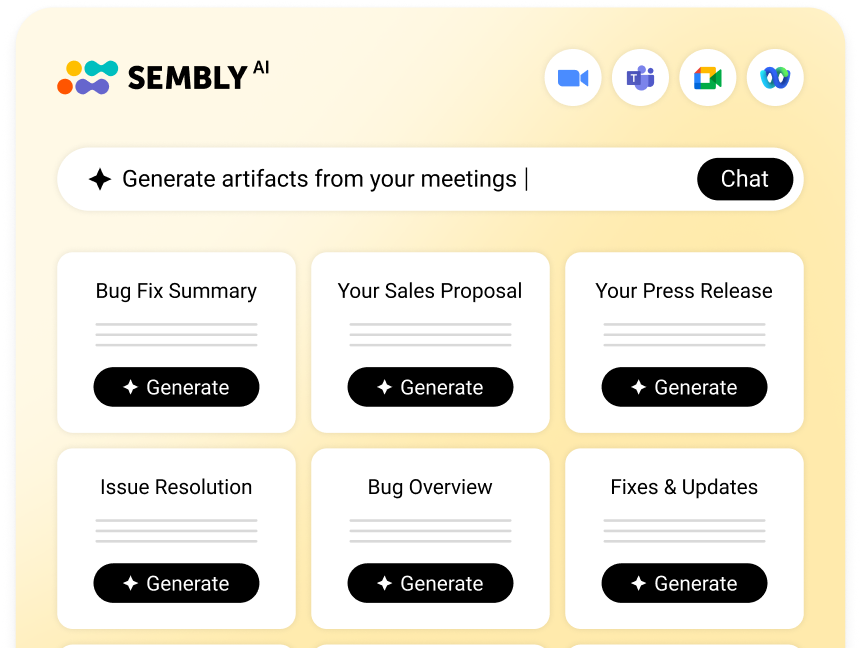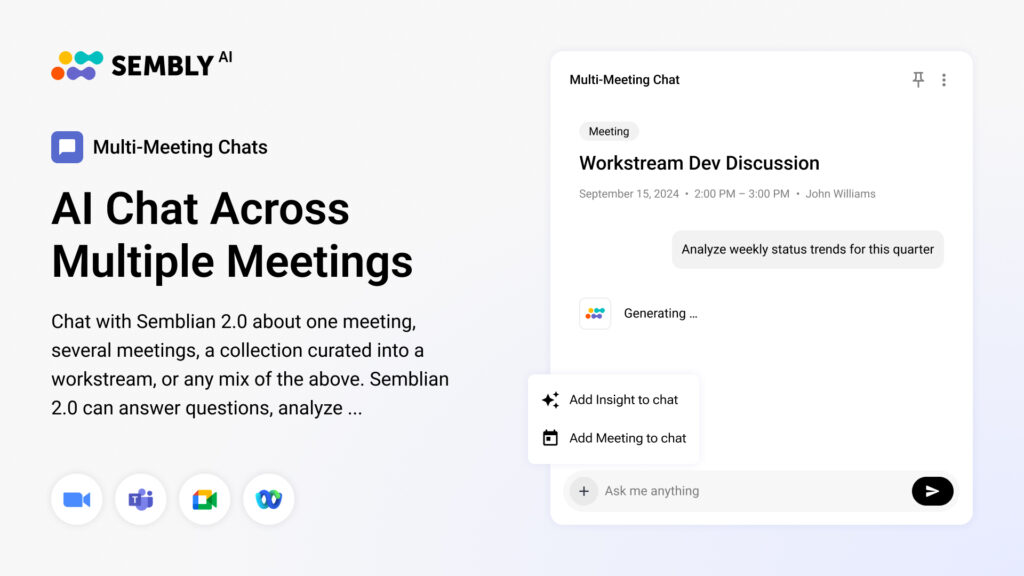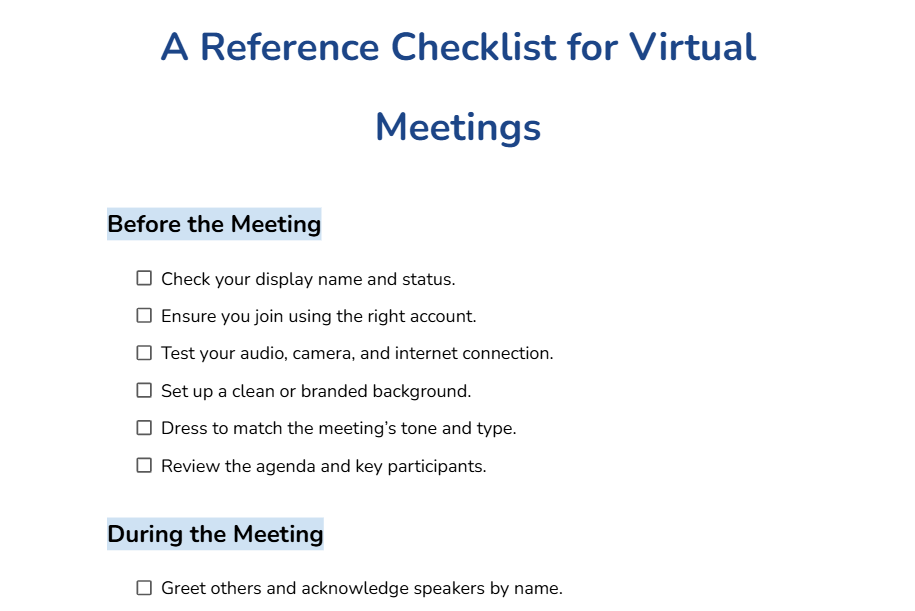Table of Contents
ToggleBackground noise, microphone on mute, participants running late, or a poor internet connection. Most likely, you come across these fails so often that they are practically clichés. However, online meeting etiquette does not end at looks & sounds. Other overlooked habits that may appear trivial at first sight often separate a chaotic Zoom call from a productive video conference.
So, what are some overlooked aspects of meeting behavior that maintain your professionalism? Which rules help remote team members communicate with clarity, respect, and impact? You are about to find out.
What Is Virtual Meeting Etiquette and Why Does It Matter
Virtual meeting etiquette is a set of rules and norms that ensure respectful, professional, and productive communication. The main goal is to maintain a collaborative environment regardless of attendees’ locations. Considering increased interest in remote work, virtual meeting tips are as important as ever.
In the US alone, 22% of employees choose remote opportunities (Forbes). Globally, a share of work-from-home specialists is even higher, with professionals joining meetings across time zones.
If you are still in two minds about the importance of etiquette, I suggest that we examine key benefits you may be missing out on:
- improved team morale;
- reduced meeting fatigue;
- better collaboration;
- higher perceived professionalism.
We will discuss how you can influence these aspects with a set of principles & rules that come next.
5 Core Principles of Virtual Meeting Etiquette
Punctuality, video & sound quality, appropriate clothing, active engagement, and clarity lay the foundation for any remote meeting etiquette. However, that’s something you already know. I suggest that we try to get a fresher perspective on what the core, not cliché, principles are.
1. Adapt to the Meeting Type and Context
Is it a brainstorming session, a security-related discussion, or a one-on-one meeting? Start by clearly defining what type of call you are dealing with. Adjust your tone, wear professional attire if needed, and set up your background accordingly. It will show your emotional intelligence and situational awareness.
Tip: Consider your brand’s tone (formal or informal), type of meeting (team building or performance review), other attendees (clients or colleagues), and their level of understanding of the topic.
2. Respect Time and Remain Punctual
Review the meeting agenda, check your camera & microphone, and join a few minutes early. This may seem obvious, but it still helps to avoid awkward software updates or glitches that result in delayed joining.
If you are a host, double-check platform access, ensure the needed files are available, and there’s enough time for each topic. Participants may test their equipment, find meeting details, and check whether they have downloaded the required software.
3. Learn How to Manage the Meeting Platform
Master key actions: how to mute & unmute, enable & disable video, start screen sharing, use whiteboards, or highlight screen elements. You may not be the meeting host, but you can reduce friction or help attendees who are struggling.
Ensure you join the meeting using the proper account and know the icons that correspond to the popular actions. This aspect of video meeting etiquette helps to maintain professionalism in front of clients and colleagues.
4. Actively Engage in Discussions
Stick to the role of the participant, not just a silent listener. After all, call etiquette is about real presence, not just your background. Engagement makes people feel heard, valued, and respected even through a computer screen. Let’s take a look at some general rules:
- Check body language: Sit upright, make eye contact, and react naturally. These nonverbal cues signal you’re present.
- Listen with intent: Ask thoughtful questions and add personal input that develops the topic.
- Use names: By using names of meeting participants, you bring focus and a human touch to the conversation.
- Disagree respectfully: Show tact by acknowledging the idea before challenging it. For example: “I see where the suggestion is coming from. Can we also consider an alternative?”
5. Practice Micro-Clarity
Break complex thoughts into precise statements that take seconds. Avoid turning team or all-hands meetings into a monologue that few people can benefit from. Lengthy chats often lose key points, so turn to micro-clarity instead.
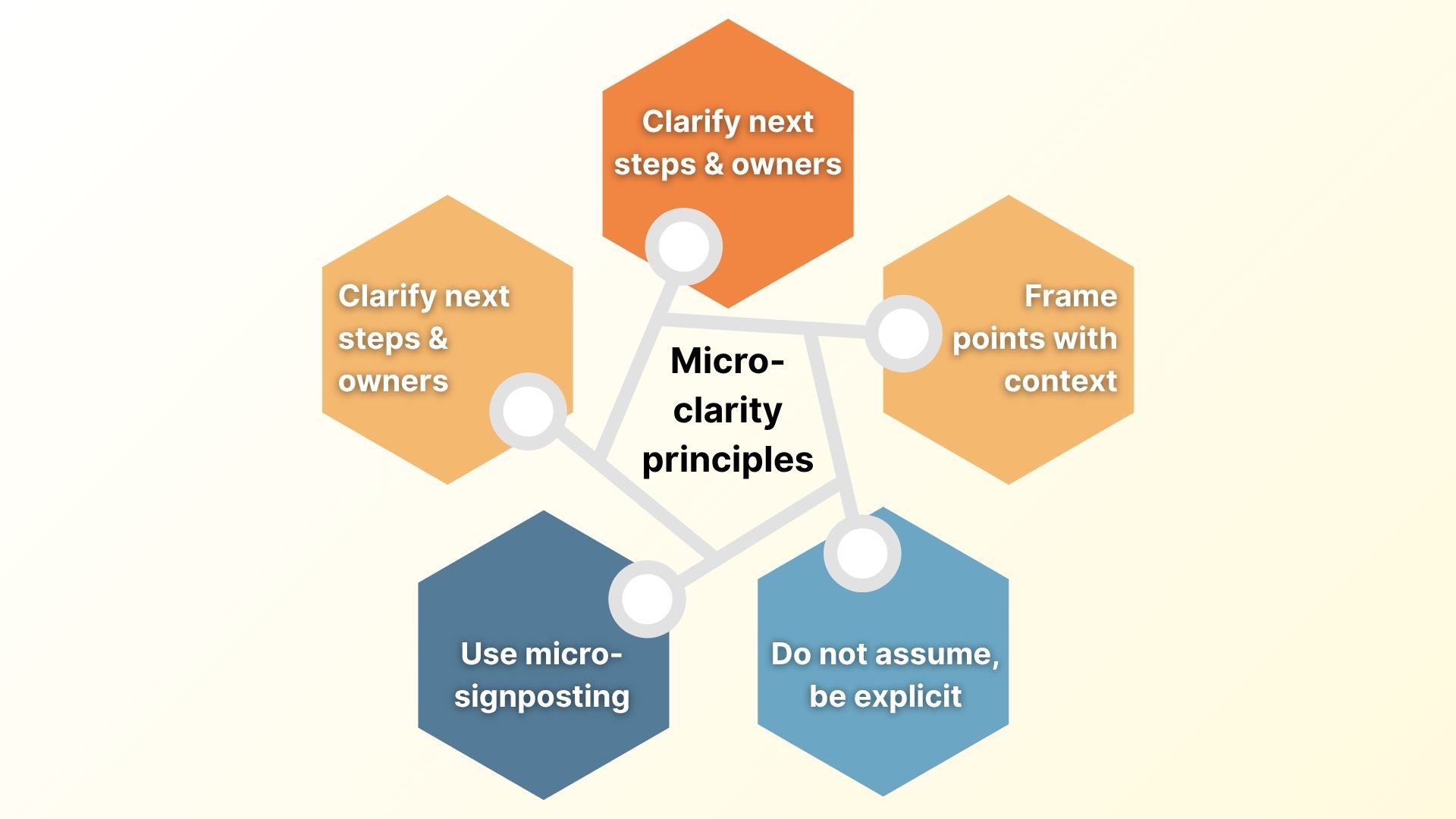
Here is how to bring this remote meeting etiquette rule to life:
- Structure: The problem. The idea. Actions or next steps. Clear framing works better than complicated build-up.
- Example: Instead of saying, “We’ve been working on some ideas around timeline flexibility for our customer onboarding,” say, “We want to move the onboarding deadline by two weeks.”
- Tip: When you ask questions, try to offer two potential solutions. This speeds up decision-making.
Now that you are packed with the core principles, we can move to our next step—key virtual meeting rules.
15 Essential Rules for Professionals
With no prolonged introductions, I suggest that we move straight to the hand-picked rules that define your meeting success.
1. Check Your Name and Photo
Default platform usernames create confusion and often lead to refused entry. Instead, add your full name and ensure your profile icon is appropriate for professional environments. For cross-functional meetings, it is a good idea to include relevant roles or departments. This way, you are easily recognized among the rest of the participants and can be referred to if needed.
2. Prepare & Manage Your Background
Your background builds identity. Before you turn the video on, ask yourself: Does the background align with the meeting type? Does it foster trust in me as a professional? These days, this video conference etiquette rule is manageable: you can blur your surroundings, set a custom background, or choose one from the Google Meet list.
It is still a good idea to ensure proper lighting and minimize background movements. It may not define the meeting result, but it shows you care about your image.
3. Get Consent Before Recording Calls
Hosting a meeting across states or countries? Ensure you have consent for recordings. Otherwise, you may risk facing fines or, in the worst cases, up to 5 years of imprisonment or a class D felony, depending on the recording laws. Check whether participants are from one-party or two-party consent states or verify their local regulations.
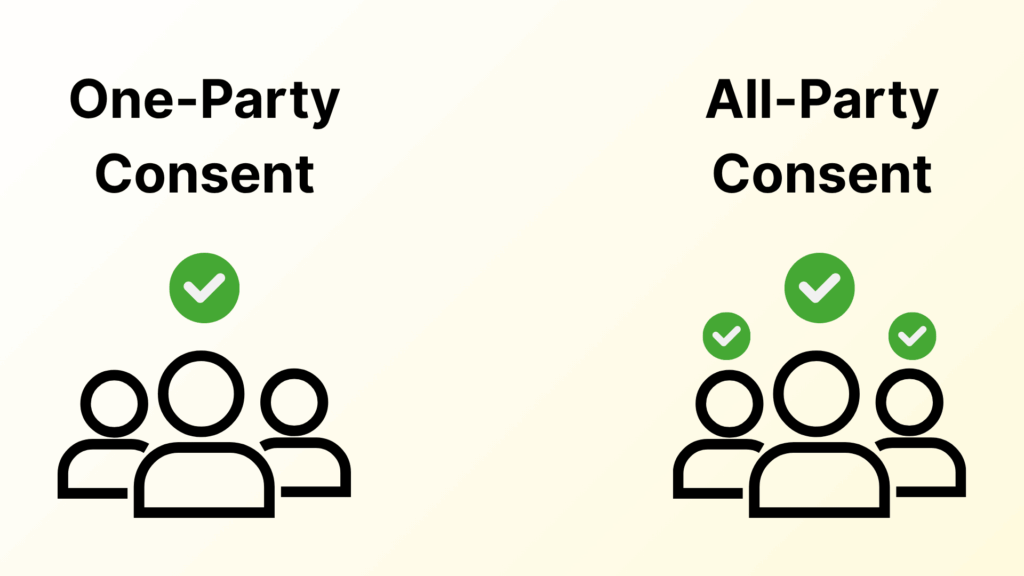
Here is how to practice virtual meeting etiquette when it comes to consent:
- State the purpose and ask if anyone objects, even if the app you use automatically notifies attendees.
- For AI tools: let participants know what the tool captures and where that data is stored.
- For sensitive topics, check in advance if attendees are comfortable being recorded.
4. Signal Issues First, Then Act
Use a chat function to notify teammates about technical problems. Do you have issues with your headset or video conferencing software? Let people know. Difficulties happen, but remote work etiquette requires you to handle those professionally.
Example: Send a chat message: “Frozen screen. I will rejoin in a minute,” or “Audio glitch. I am switching to my phone.”
5. Clarify Roles in the Meeting
Notify attendees about your role in the conversations, especially when you are a topic expert or can address some of the potential concerns. The same goes for the hosts: it is a good gesture to introduce all participants who take part in discussions. This sets expectations right, fosters collaboration, and provides clarity.
In cross-team or external client meetings, it is not obvious to whom you can address your question, so a small clarification is a “Yes”.
6. Stick to the Meeting Agenda
Pay attention to the time and meeting topics. If you have to present information, keep an eye on the progress and the queue to avoid missing your turn. If you are not a presenter but have a question, ensure you ask it at the right time.
Check whether there are any FAQ sessions or time slots for open discussions, so your concerns do not disrupt the meeting flow.
7. Ensure a Smooth Transition Between Speakers
A natural and smooth handoff improves the conversation pace and participation. Besides, no one likes the silence that often comes after the speech is over. Instead of going on mute right after finishing your part, pass the word to the next person.
Example: “I am happy to hand off to [employee name]” or “Let’s check what our [name of the team] thinks.”
8. Use Visual Aids Responsibly
Aim for clarity over complexity when you present information. A 20-slide presentation might be bright and engaging, but it is unlikely it will be remembered. Furthermore, flashing images may not be accessible. Instead, try to highlight key details, zoom in when needed, and add accessible, engaging elements to keep everyone focused.
The key is not to overuse visuals but rather to strengthen your speech with them. Ensure presentations, videos, or images do not overwhelm the audience and align with the conversation tone.
9. Reinforce Accessibility Norms
Ensure the information you present at the meeting is accessible to everyone. Chosen font & font size, color contrast, animations, and text spacing are the basics to consider. Accessibility is more than an aspect of virtual meeting etiquette, but a requirement to ensure people can fully engage.
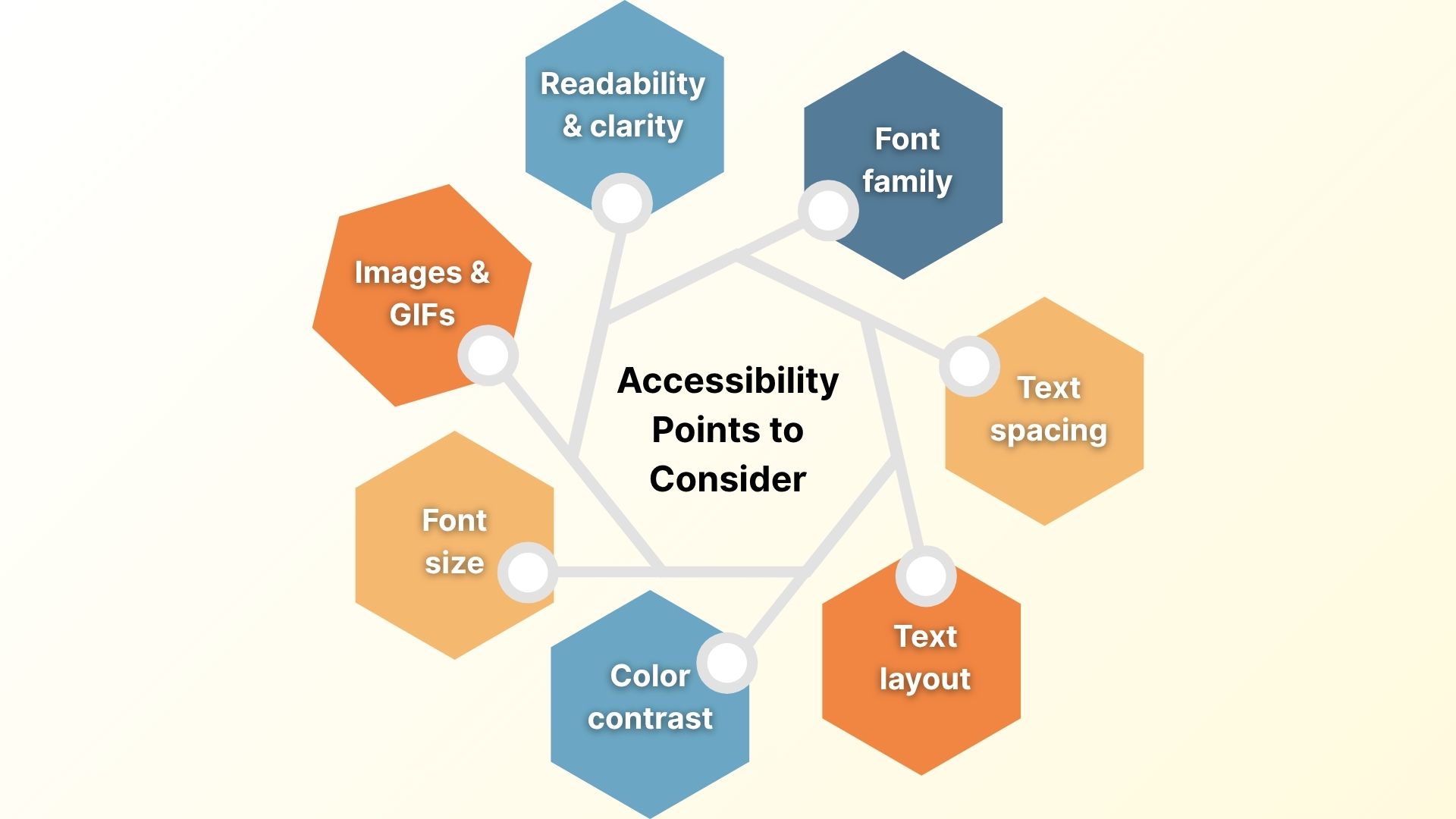
Here are some of the accessibility tips, according to the guidelines:
- Fonts: Prioritise Arial, Helvetica, Verdana, Tahoma, and Calibri fonts. Sans serif > serif.
- Font size: Try to aim for a minimum of 16px (or 12pt).
- Line height: The best variant is 150%, stick to this option to improve readability.
- Style: Minimize italics and refrain from using all caps.
- Color contrast: The recommended color contrast is at least 4.5:1 for normal text. Use free contrast checkers to check your value.
10. Avoid Irrelevant Discussions in Public Chats
Side messages, off-topic discussions, or personal messages should stay out of meeting chats. Aside from these, ensure your texts do not interrupt the speaker and the conversation flow. Think of it as an equivalent of talking over someone else.
Instead, use chats to share website & file links, gather opinions, or notify about technical issues. This simple yet effective virtual meeting etiquette rule will help you maintain your professionalism.
11. Close Meetings with Clear Outcomes and Owners
Go through the next steps and deadlines, assign follow-ups and responsibilities, remind attendees about key decisions, and thank everyone for participation. This 30-second ending fosters accountability and ensures employees are on the same page.
As a host, always leave a few minutes for clarifications. As a participant, ensure to prepare a list of questions about the assigned tasks or responsibilities.
12. Acknowledge All Contributors
What are the virtual meeting best practices without an acknowledgment moment? That’s right. As a responsible meeting host, you need to name all the people involved in the process, even if they remained silent the whole time. As a participant, try to support your colleagues with reactions or by sending chat messages. Next time, it may be their encouragement that can help you deal with the stress.
13. Consider Time Zone Differences
Know the time zones your team works from. Meeting etiquette is hard to maintain when attendees are forced to join at 3 a.m. or past 9 p.m. Instead, choose a neutral time or provide meeting minutes & transcriptions.
This way, all employees receive information equally, regardless of their location or attendance.
14. Provide Post-Meeting Details to All Invitees
The previous section hints at the next stop—post-meeting information. Despite all the attempts to bring the whole department or team together, some people still can miss calendar syncs. Surely, it does not mean they also have to miss key decisions.
Tip: Use AI tools to record and transcribe conversations. Advanced apps like Sembly can also create meeting notes, tasks, and even generate post-call documentation.
15. Optimize Meeting Results with AI
What if you could obtain consent, generate precise meeting notes and tasks, and even produce deliverables with a single tool? Sembly makes it possible. As your AI meeting assistant, it does not stop at recording and transcribing conversations. Sembly goes beyond standard functionality, transforming online discussions into actionable and ready-to-use outcomes.
Here is all the potential a tool has:
- Consent notifications: In addition to sending automated consent emails, Sembly introduces itself by posting a message in the meeting chat at the beginning of each call.
- AI chat: Need a follow-up agenda based on the previous meeting? Want some help identifying patterns or trends across conversations? Ask Sembly. It provides comprehensive, data-driven responses within minutes.
- Meeting notes & summaries: Sembly automatically creates precise meeting notes and objective summaries for every call it attends.
- Tasks: Aside from the notes, the tool extracts tasks along with their descriptions, assignee & assigner, and deadlines.
- Automations & sharing: With Sembly, you can also share and export meeting details or sync data to your favorite CRMs using native integrations.
The result? Every call is analyzed, all post-meeting deliverables are generated, and participant consent is managed.
AI Etiquette in Virtual Meetings
AI meeting note-takers surprise nobody, but their presence requires clear virtual meeting etiquette. In this section, we will review core rules to ensure your use of AI remains transparent and professional.
Disclose AI Presence
The first rule is simple: Always introduce your AI tool, regardless of its role in the meeting. Do not rely solely on platform notifications; they may be missed or ignored. Instead, state it verbally or duplicate a message in the chat.
Example: “Sembly will join this call to record, take notes, and generate action items. Let me know if everyone’s okay with that.”
Explain AI Presence And Data Use
The second meeting norms rule is as simple as the first: Provide participants with a reason why the AI is present and how their data will be used. This can help you set expectations and build trust, especially in client calls.
Example: “The AI will record this conversation and create its summary. We will share the results after the meeting.”
Offer Options For Meeting Privacy
Respect people’s boundaries. If an attendee prefers not to be recorded, be flexible and provide a few options to choose from. Offer alternatives, such as manual note-taking or anonymizing input.
Example: “If you want to opt out of recording or AI notes, feel free to let me know. We can switch to manual note-taking or can disable AI during sensitive conversations.”
Quick Reference Checklist for Virtual Meetings
Have you ever joined a call with a disabled system audio, a wrong name showing, and connection issues? You’re not alone; it happens to the best of us. In this section, I will provide a comprehensive checklist that contains virtual meeting best practices. You can also download it and use it for the future.
Before the Meeting
Virtual meeting etiquette starts long before you join the call. The first step is always a thoughtful preparation. I have gathered key rules to keep in mind:
- Check your display name and status.
- Ensure you join using the right account.
- Test your audio, camera, and internet connection.
- Set up a clean or branded background.
- Dress to match the meeting’s tone and type.
- Review the agenda and key participants.
During the Meeting
Once you are done with preparations, it is time to enter the call. That’s when other attendees get to assess your professionalism. Naturally, I have prepared a quick list of rules for this step as well:
- Greet others and acknowledge speakers by name.
- Use reactions and chat sparingly to support, but not distract.
- Give verbal or visual cues when handing off or wrapping up.
- Avoid interrupting speakers and wait, or use “raise hand” features instead.
- Don’t multitask visibly or audibly and stay engaged.
- Announce if you’re stepping away briefly.
- Avoid screen-hogging; instead, share only what’s necessary.
- Disclose when AI is present.
- Explain how AI output will be used: recording, transcribing, note-taking, and action items generation.
After the Meeting
Last but not least is the post-meeting etiquette. It usually revolves around follow-ups and providing conversation details. Here are the key rules to consider:
- Summarize outcomes and assign clear next steps.
- Share notes, action items, and recordings with the attendees.
- Send thanks or relevant follow-up messages.
- Reflect on what worked and adjust your habits if needed.
Wrapping Up
The truth is that virtual meeting etiquette isn’t about perfection but about being intentional. When you respect people’s time, communicate with clarity, and align your behavior to the meeting type, you improve the quality of collaboration. Once you master the basics, your online meetings will strengthen your personal brand and foster trust.
In this article, we have reviewed meeting etiquette rules for attendees & hosts, so the next call on your calendar is successful. Good luck!
FAQ
What are the overlooked virtual meeting etiquette rules?
Here are the top 5 overlooked meeting etiquette rules that influence your professional image:
- Announce technical issues instead of silently troubleshooting.
- Respect consent for recordings and AI notes
- Clarify the roles of all participants.
- Use transition cues to hand off smoothly between speakers.
- Acknowledge all contributors.
These small rules can have a great impact on clarity and trust during your meetings.
Does online meeting etiquette actually work?
Yes. Online meeting etiquette improves communication quality and fosters team collaboration. It is a great way to reduce digital fatigue, boost engagement, and improve meeting outcomes for all attendees.
What are the top 6 common virtual meeting etiquette mistakes?
- Leaving your default display name instead of a professional one.
- Failing to communicate when you’re experiencing technical issues.
- Multitasking visibly: typing, checking social media, and talking to someone.
- Ignoring chat contributions.
- Skipping introductions in cross-team calls
- Overusing filler words.
- Multi-meeting chats
- AI Insights
- AI Artifacts